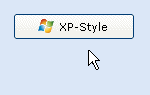also: hier einige API funktionen die dir bestimmt weiterhelfrn:
1.: PrinterProperties
Beispiel:
Private Declare Function OpenPrinter Lib "winspool.drv" Alias "OpenPrinterA" ( _
ByVal pPrinterName As String, phPrinter As Long, pDefault As Any) As Long
Private Declare Function ClosePrinter Lib "winspool.drv" (ByVal hPrinter As _
Long) As Long
Private Declare Function PrinterProperties Lib "winspool.drv" (ByVal hwnd As _
Long, ByVal hPrinter As Long) As Long
Private Sub Form_Load()
'KPD-Team 2001
'URL: http://www.allapi.net/
'E-Mail: KPDTeam@Allapi.net
Dim hPrinter As Long
OpenPrinter Printer.DeviceName, hPrinter, ByVal 0&
PrinterProperties Me.hwnd, hPrinter
ClosePrinter hPrinter
End Sub2.: GetPrinter
Beispiel:
'Code generously provided by Merrion Computing
'Visit their website at http://www.merrioncomputing.com/
Private Const CCHDEVICENAME = 32
Private Const CCHFORMNAME = 32
Private Type DEVMODE
dmDeviceName As String * CCHDEVICENAME
dmSpecVersion As Integer
dmDriverVersion As Integer
dmSize As Integer
dmDriverExtra As Integer
dmFields As Long
dmOrientation As Integer
dmPaperSize As Integer
dmPaperLength As Integer
dmPaperWidth As Integer
dmScale As Integer
dmCopies As Integer
dmDefaultSource As Integer
dmPrintQuality As Integer
dmColor As Integer
dmDuplex As Integer
dmYResolution As Integer
dmTTOption As Integer
dmCollate As Integer
dmFormName As String * CCHFORMNAME
dmUnusedPadding As Integer
dmBitsPerPel As Integer
dmPelsWidth As Long
dmPelsHeight As Long
dmDisplayFlags As Long
dmDisplayFrequency As Long
End Type
Private Type PRINTER_INFO_2
pServerName As String
pPrinterName As String
pShareName As String
pPortName As String
pDriverName As String
pComment As String
pLocation As String
pDevMode As Long
pSepFile As String
pPrintProcessor As String
pDatatype As String
pParameters As String
pSecurityDescriptor As Long
Attributes As Long
Priority As Long
DefaultPriority As Long
StartTime As Long
UntilTime As Long
Status As Long
JobsCount As Long
AveragePPM As Long
End Type
Private Type PRINTER_DEFAULTS
pDatatype As String
pDevMode As DEVMODE
DesiredAccess As Long
End Type
Public Enum Printer_Status
PRINTER_STATUS_READY = &H0
PRINTER_STATUS_PAUSED = &H1
PRINTER_STATUS_ERROR = &H2
PRINTER_STATUS_PENDING_DELETION = &H4
PRINTER_STATUS_PAPER_JAM = &H8
PRINTER_STATUS_PAPER_OUT = &H10
PRINTER_STATUS_MANUAL_FEED = &H20
PRINTER_STATUS_PAPER_PROBLEM = &H40
PRINTER_STATUS_OFFLINE = &H80
PRINTER_STATUS_IO_ACTIVE = &H100
PRINTER_STATUS_BUSY = &H200
PRINTER_STATUS_PRINTING = &H400
PRINTER_STATUS_OUTPUT_BIN_FULL = &H800
PRINTER_STATUS_NOT_AVAILABLE = &H1000
PRINTER_STATUS_WAITING = &H2000
PRINTER_STATUS_PROCESSING = &H4000
PRINTER_STATUS_INITIALIZING = &H8000
PRINTER_STATUS_WARMING_UP = &H10000
PRINTER_STATUS_TONER_LOW = &H20000
PRINTER_STATUS_NO_TONER = &H40000
PRINTER_STATUS_PAGE_PUNT = &H80000
PRINTER_STATUS_USER_INTERVENTION = &H100000
PRINTER_STATUS_OUT_OF_MEMORY = &H200000
PRINTER_STATUS_DOOR_OPEN = &H400000
PRINTER_STATUS_SERVER_UNKNOWN = &H800000
PRINTER_STATUS_POWER_SAVE = &H1000000
End Enum
Private Declare Function OpenPrinter Lib "winspool.drv" Alias "OpenPrinterA" ( _
ByVal pPrinterName As String, phPrinter As Long, pDefault As _
PRINTER_DEFAULTS) As Long
Private Declare Function GetPrinter Lib "winspool.drv" Alias "GetPrinterA" ( _
ByVal hPrinter As Long, ByVal Level As Long, buffer As Long, ByVal pbSize As _
Long, pbSizeNeeded As Long) As Long
Private Declare Function ClosePrinter Lib "winspool.drv" (ByVal hPrinter As _
Long) As Long
Private Declare Sub CopyMemory Lib "kernel32" Alias "RtlMoveMemory" ( _
Destination As Any, Source As Any, ByVal Length As Long)
Private Declare Function IsBadStringPtrByLong Lib "kernel32" Alias _
"IsBadStringPtrA" (ByVal lpsz As Long, ByVal ucchMax As Long) As Long
Public Function StringFromPointer(lpString As Long, lMaxLength As Long) As _
String
Dim sRet As String
Dim lret As Long
If lpString = 0 Then
StringFromPointer = ""
Exit Function
End If
If IsBadStringPtrByLong(lpString, lMaxLength) Then
' An error has occured - do not attempt to use this pointer
StringFromPointer = ""
Exit Function
End If
' Pre-initialise the return string...
sRet = Space$(lMaxLength)
CopyMemory ByVal sRet, ByVal lpString, ByVal Len(sRet)
If Err.LastDllError = 0 Then
If InStr(sRet, Chr$(0)) > 0 Then
sRet = Left$(sRet, InStr(sRet, Chr$(0)) - 1)
End If
End If
StringFromPointer = sRet
End Function
Private Sub Form_Load()
Dim SizeNeeded As Long, buffer() As Long
Dim pDef As PRINTER_DEFAULTS
'Get a handle to the printer
lret = OpenPrinter(Printer.DeviceName, mhPrinter, pDef)
'Initialize the buffer
ReDim Preserve buffer(0 To 0) As Long
'Retrieve the required size (in bytes)
lret = GetPrinter(mhPrinter, 2, buffer(0), UBound(buffer), SizeNeeded)
'Resize the buffer... Note that a Long is four bytes
ReDim Preserve buffer(0 To (SizeNeeded / 4) + 3) As Long
'Retrieve the Printer information
lret = GetPrinter(mhPrinter, 2, buffer(0), UBound(buffer) * 4, SizeNeeded)
'The data stored in 'buffer' corresponds with the data of a PRINTER_INFO_2
' structure
ClosePrinter mhPrinter
'Show the data
PrintData "Server name", StringFromPointer(buffer(0), 255)
PrintData "Printer name", StringFromPointer(buffer(1), 255)
PrintData "Share name", StringFromPointer(buffer(2), 255)
PrintData "Port name", StringFromPointer(buffer(3), 255)
PrintData "Driver name", StringFromPointer(buffer(4), 255)
PrintData "Comment", StringFromPointer(buffer(5), 255)
PrintData "Location", StringFromPointer(buffer(6), 255)
Unload Me
End Sub
Sub PrintData(Name As String, Data As String)
If LenB(Data) > 0 Then
Debug.Print Name + ": " + Data
End If
End Sub3.: EnumPrinters
Beispiel:
' Get information about all of the local printers using structure 1. Note how
' the elements of the array are loaded into an array of data structures
' manually. Also
' note how the following special declares must be used to allow numeric string
' pointers
' to be used in place of strings:
Private Declare Function lstrcpy Lib "kernel32.dll" Alias "lstrcpyA" (ByVal _
lpString1 As String, ByVal lpString2 As Long) As Long
Private Declare Function lstrlen Lib "kernel32.dll" Alias "lstrlenA" (ByVal _
lpString As Long) As Long
Private Declare Function EnumPrinters Lib "winspool.drv" Alias "EnumPrintersA" ( _
ByVal flags As Long, ByVal name As String, ByVal Level As Long, pPrinterEnum As _
Long, ByVal cdBuf As Long, pcbNeeded As Long, pcReturned As Long) As Long
Const PRINTER_ENUM_LOCAL = &H2
Private Type PRINTER_INFO_1
flags As Long
pDescription As String
pName As String
pComment As String
End Type
Private Sub Form_Load()
'KPD-Team 1999
'URL: http://www.allapi.net/
'E-Mail: KPDTeam@Allapi.net
Dim longbuffer() As Long ' resizable array receives information from the
' function
Dim printinfo() As PRINTER_INFO_1 ' values inside longbuffer() will be put
' into here
Dim numbytes As Long ' size in bytes of longbuffer()
Dim numneeded As Long ' receives number of bytes necessary if longbuffer()
' is too small
Dim numprinters As Long ' receives number of printers found
Dim c As Integer, retval As Long ' counter variable & return value
Me.AutoRedraw = True 'Set current graphic mode to persistent
' Get information about the local printers
numbytes = 3076 ' should be sufficiently big, but it may not be
ReDim longbuffer(0 To numbytes / 4) As Long ' resize array -- note how 1
' Long = 4 bytes
retval = EnumPrinters(PRINTER_ENUM_LOCAL, "", 1, longbuffer(0), numbytes, _
numneeded, numprinters)
If retval = 0 Then ' try enlarging longbuffer() to receive all necessary
' information
numbytes = numneeded
ReDim longbuffer(0 To numbytes / 4) As Long ' make it large enough
retval = EnumPrinters(PRINTER_ENUM_LOCAL, "", 1, longbuffer(0), _
numbytes, numneeded, numprinters)
If retval = 0 Then ' failed again!
Debug.Print "Could not successfully enumerate the printes."
End ' abort program
End If
End If
' Convert longbuffer() data into printinfo()
If numprinters <> 0 Then ReDim printinfo(0 To numprinters - 1) As _
PRINTER_INFO_1 ' room for each printer
For c = 0 To numprinters - 1 ' loop, putting each set of information into
' each element
' longbuffer(4 * c) = .flags, longbuffer(4 * c + 1) = .pDescription,
' etc.
' For each string, the string is first buffered to provide enough room,
' and then the string is copied.
printinfo(c).flags = longbuffer(4 * c)
printinfo(c).pDescription = Space(lstrlen(longbuffer(4 * c + 1)))
retval = lstrcpy(printinfo(c).pDescription, longbuffer(4 * c + 1))
printinfo(c).pName = Space(lstrlen(longbuffer(4 * c + 2)))
retval = lstrcpy(printinfo(c).pName, longbuffer(4 * c + 2))
printinfo(c).pComment = Space(lstrlen(longbuffer(4 * c + 3)))
retval = lstrcpy(printinfo(c).pComment, longbuffer(4 * c + 3))
Next c
' Display name of each printer
For c = 0 To numprinters - 1
Me.Print "Name of printer"; c + 1; " is: "; printinfo(c).pName
Next c
End Subcu
boris |