Numerische Eingaben oder formatierte Betragseingaben - egal wie - mit unserem heutigen Tipp ist das kein Problem. Sind z.B. Dezimalstellen erlaubt, so wird bei Eingabe eines Punktes dieser automatisch in ein Komma umgewandelt. Auch wird berücksichtigt, daß ein Komma (oder Punkt) nur einmal eingegeben werden kann. Fügen Sie zunächst nachfolgenden Code in ein Modul ein: ' Nur Zahlen (optional Komma und Punkt) Public Sub Check_NumericKey(KeyAscii As Integer, _ Optional bAllowDecimal As Boolean = True, _ Optional bAllowNegative As Boolean = True, _ Optional oText As TextBox = Nothing) Select Case KeyAscii ' Zahlen, Backspace und Return Case 48 To 57, 8, 13 ' Minus für Negativ-Zahlen Case 45 KeyAscii = 0 If bAllowNegative Then If Not oText Is Nothing Then ' nur zulässig, wenn Cursor an 1. Position If (oText.SelStart = 0 Or oText.SelLength = Len(oText.Text)) Then KeyAscii = 45 End If End If End If ' Aus Punkt wird autom. Komma Case 46, 44 If bAllowDecimal Then If KeyAscii = 46 Then KeyAscii = 44 ' nicht zulässig, falls bereits ein Komma ' enthalten If Not oText Is Nothing Then If InStr(oText.Text, ",") > 0 Then KeyAscii = 0 End If Else KeyAscii = 0 End If Case Else ' alle anderen Zeichen ignorieren KeyAscii = 0 End Select End Sub ' Betragseingabe formatieren Public Function Format_Decimal(sValue As String, _ Optional ByVal nDecimals As Integer = 2) As String Dim nBetrag As Double nBetrag = Int(Val(Replace(sValue, ",", ".")) * 10^nDecimals) Format_Decimal = Format$(nBetrag / 100, _ "0." + String$(nDecimals, "0")) End Function Anwendungsbeispiel: Private Sub txtEuro_KeyPress(KeyAscii As Integer) ' Taste prüfen Check_NumericKey KeyAscii, , , txtEuro End Sub Private Sub txtEuro_Validate(Cancel As Boolean) ' Eingabe formatieren txtEuro.Text = Format_Decimal(txtEuro.Text, 2) End Sub Dieser Tipp wurde bereits 21.480 mal aufgerufen.
Anzeige
 Diesen und auch alle anderen Tipps & Tricks finden Sie auch auf unserer aktuellen vb@rchiv Diesen und auch alle anderen Tipps & Tricks finden Sie auch auf unserer aktuellen vb@rchiv (einschl. Beispielprojekt!) Ein absolutes Muss - Geballtes Wissen aus mehr als 8 Jahren vb@rchiv! - nahezu alle Tipps & Tricks und Workshops mit Beispielprojekten - Symbol-Galerie mit mehr als 3.200 Icons im modernen Look Weitere Infos - 4 Entwickler-Vollversionen (u.a. sevFTP für .NET), Online-Update-Funktion u.v.m. |
Neu! sevCoolbar 3.0 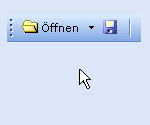 Professionelle Toolbars im modernen Design! Mit sevCoolbar erstellen Sie in wenigen Minuten ansprechende und moderne Toolbars und passen diese optimal an das Layout Ihrer Anwendung an (inkl. große Symbolbibliothek) - für VB und MS-Access Tipp des Monats Skyfloy Chart von Microsoft und dazu noch gratis Tutorial für Microsoft Chart Controls für Microsoft .NET Framework 3.5 TOP Entwickler-Paket  TOP-Preis!! Mit der Developer CD erhalten Sie insgesamt 24 Entwickler- komponenten und Windows-DLLs. Die Einzelkomponenten haben einen Gesamtwert von 1605.50 EUR... |
||||||||||||||||
|
Microsoft, Windows und Visual Basic sind entweder eingetragene Marken oder Marken der Microsoft Corporation in den USA und/oder anderen Ländern. Weitere auf dieser Homepage aufgeführten Produkt- und Firmennamen können geschützte Marken ihrer jeweiligen Inhaber sein. |
|||||||||||||||||


 Betragseingaben in der TextBox
Betragseingaben in der TextBox