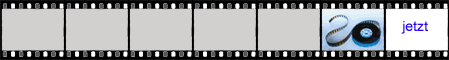|
| |

VB.NET - Fortgeschrittene| Re: Datenbank, DataGrid | |  | Autor:  DaveS (Moderator) DaveS (Moderator) | | Datum: 24.11.04 20:45 |
| 'Public Class FormDetail
Inherits System.Windows.Forms.Form
#Region " Windows Form Designer generated code "
Public Sub New()
MyBase.New()
'This call is required by the Windows Form Designer.
InitializeComponent()
'Add any initialization after the InitializeComponent() call
End Sub
'Form overrides dispose to clean up the component list.
Protected Overloads Overrides Sub Dispose(ByVal disposing As Boolean)
If disposing Then
If Not (components Is Nothing) Then
components.Dispose()
End If
End If
MyBase.Dispose(disposing)
End Sub
'Required by the Windows Form Designer
Private components As System.ComponentModel.IContainer
'NOTE: The following procedure is required by the Windows Form Designer
'It can be modified using the Windows Form Designer.
'Do not modify it using the code editor.
Friend WithEvents UpdateButton As System.Windows.Forms.Button
Friend WithEvents UpButton As System.Windows.Forms.Button
Friend WithEvents DownButton As System.Windows.Forms.Button
Friend WithEvents TextBox1 As System.Windows.Forms.TextBox
Friend WithEvents TextBox2 As System.Windows.Forms.TextBox
Friend WithEvents TextBox3 As System.Windows.Forms.TextBox
Friend WithEvents TextBox4 As System.Windows.Forms.TextBox
Friend WithEvents ErrorProvider1 As System.Windows.Forms.ErrorProvider
Friend WithEvents CancelButton As System.Windows.Forms.Button
Friend WithEvents OKButton As System.Windows.Forms.Button
Friend WithEvents DeleteButton As System.Windows.Forms.Button
Friend WithEvents ToolTip1 As System.Windows.Forms.ToolTip
Friend WithEvents Button1 As System.Windows.Forms.Button
Friend WithEvents Button2 As System.Windows.Forms.Button
<System.Diagnostics.DebuggerStepThrough()> Private Sub InitializeComponent()
Me.components = New System.ComponentModel.Container
Me.UpdateButton = New System.Windows.Forms.Button
Me.UpButton = New System.Windows.Forms.Button
Me.DownButton = New System.Windows.Forms.Button
Me.TextBox1 = New System.Windows.Forms.TextBox
Me.TextBox2 = New System.Windows.Forms.TextBox
Me.TextBox3 = New System.Windows.Forms.TextBox
Me.TextBox4 = New System.Windows.Forms.TextBox
Me.ErrorProvider1 = New System.Windows.Forms.ErrorProvider
Me.CancelButton = New System.Windows.Forms.Button
Me.OKButton = New System.Windows.Forms.Button
Me.DeleteButton = New System.Windows.Forms.Button
Me.ToolTip1 = New System.Windows.Forms.ToolTip(Me.components)
Me.Button1 = New System.Windows.Forms.Button
Me.Button2 = New System.Windows.Forms.Button
Me.SuspendLayout()
'
'UpdateButton
'
Me.UpdateButton.Location = New System.Drawing.Point(16, 208)
Me.UpdateButton.Name = "UpdateButton"
Me.UpdateButton.Size = New System.Drawing.Size(80, 24)
Me.UpdateButton.TabIndex = 0
Me.UpdateButton.Text = "Update"
'
'UpButton
'
Me.UpButton.Location = New System.Drawing.Point(16, 176)
Me.UpButton.Name = "UpButton"
Me.UpButton.Size = New System.Drawing.Size(80, 24)
Me.UpButton.TabIndex = 1
Me.UpButton.Text = "Up" |  |
  Datenbank, DataGrid Datenbank, DataGrid | 1.136 | Chief | 24.11.04 16:49 |    Re: Datenbank, DataGrid Re: Datenbank, DataGrid | 982 |  DaveS DaveS | 24.11.04 17:43 |     Re: Datenbank, DataGrid Re: Datenbank, DataGrid | 840 | Chief | 24.11.04 18:07 |     Re: Datenbank, DataGrid Re: Datenbank, DataGrid | 867 | Chief | 24.11.04 19:00 |      Re: Datenbank, DataGrid Re: Datenbank, DataGrid | 842 |  DaveS DaveS | 24.11.04 19:02 |       Re: Datenbank, DataGrid Re: Datenbank, DataGrid | 825 | Chief | 24.11.04 19:21 |        Re: Datenbank, DataGrid Re: Datenbank, DataGrid | 805 |  DaveS DaveS | 24.11.04 19:43 |         Re: Datenbank, DataGrid Re: Datenbank, DataGrid | 746 | Chief | 24.11.04 19:50 |         Re: Datenbank, DataGrid Re: Datenbank, DataGrid | 867 | Chief | 24.11.04 20:04 |          Re: Datenbank, DataGrid Re: Datenbank, DataGrid | 834 | WaldiMaywood | 24.11.04 20:16 |           Re: Datenbank, DataGrid Re: Datenbank, DataGrid | 836 | Chief | 24.11.04 20:52 |           Re: Datenbank, DataGrid Re: Datenbank, DataGrid | 819 | Chief | 24.11.04 20:58 |            Re: Datenbank, DataGrid Re: Datenbank, DataGrid | 960 |  DaveS DaveS | 24.11.04 21:02 |           Re: Datenbank, DataGrid Re: Datenbank, DataGrid | 789 | Chief | 24.11.04 23:28 |            Re: Datenbank, DataGrid Re: Datenbank, DataGrid | 777 | WaldiMaywood | 24.11.04 23:31 |             Re: Datenbank, DataGrid Re: Datenbank, DataGrid | 807 | Chief | 24.11.04 23:34 |              Re: Datenbank, DataGrid Re: Datenbank, DataGrid | 819 | WaldiMaywood | 24.11.04 23:43 |              Re: Datenbank, DataGrid Re: Datenbank, DataGrid | 814 |  DaveS DaveS | 25.11.04 08:45 |               Re: Datenbank, DataGrid Re: Datenbank, DataGrid | 784 | Chief | 25.11.04 11:16 |                Ist unterwegs oT Ist unterwegs oT | 876 |  DaveS DaveS | 25.11.04 11:40 |             Re: Datenbank, DataGrid Re: Datenbank, DataGrid | 796 | Chief | 24.11.04 23:41 |              Re: Datenbank, DataGrid Re: Datenbank, DataGrid | 859 | WaldiMaywood | 24.11.04 23:54 |        Re: Datenbank, DataGrid Re: Datenbank, DataGrid | 790 | Chief | 24.11.04 19:47 |         Re: Datenbank, DataGrid Re: Datenbank, DataGrid | 1.000 |  DaveS DaveS | 24.11.04 20:42 |          PS, hier ist... PS, hier ist... | 835 |  DaveS DaveS | 25.11.04 09:42 |         Re: Datenbank, DataGrid Re: Datenbank, DataGrid | 847 |  DaveS DaveS | 24.11.04 20:45 |         Re: Datenbank, DataGrid Re: Datenbank, DataGrid | 888 |  DaveS DaveS | 24.11.04 20:46 |         Re: Datenbank, DataGrid Re: Datenbank, DataGrid | 895 |  DaveS DaveS | 24.11.04 20:47 |          Re: Datenbank, DataGrid Re: Datenbank, DataGrid | 799 | Chief | 24.11.04 20:50 |           Re: Datenbank, DataGrid Re: Datenbank, DataGrid | 782 |  DaveS DaveS | 24.11.04 20:54 |    Re: Datenbank, DataGrid Re: Datenbank, DataGrid | 781 | PhREAK | 24.11.04 20:29 |     Re: Datenbank, DataGrid Re: Datenbank, DataGrid | 978 | WaldiMaywood | 25.11.04 00:04 |      Re: Datenbank, DataGrid Re: Datenbank, DataGrid | 848 | PhREAK | 25.11.04 00:08 |
 | Sie sind nicht angemeldet!
Um auf diesen Beitrag zu antworten oder neue Beiträge schreiben zu können, müssen Sie sich zunächst anmelden.
 Einloggen | Einloggen |  Neu registrieren Neu registrieren |
  |
|
sevISDN 1.0 
Überwachung aller eingehender Anrufe!
Die DLL erkennt alle über die CAPI-Schnittstelle eingehenden Anrufe und teilt Ihnen sogar mit, aus welchem Ortsbereich der Anruf stammt. Weitere Highlights: Online-Rufident, Erkennung der Anrufbehandlung u.v.m. Weitere InfosTipp des Monats  Oktober 2025 Oktober 2025
Matthias KozlowskiUmlaute konvertierenErsetzt die Umlaute in einer Zeichenkette durch die entsprechenden Doppelbuchstaben (aus ä wird ae, usw.) Neu! sevDTA 3.0 Pro 
SEPA mit Kontonummernprüfung
Erstellen von SEPA-Dateien mit integriertem BIC-Verzeichnis und Konto- nummern-Prüfverfahren, so dass ungültige Bankdaten bereits im Vorfeld ermittelt werden können. Weitere Infos
|
| |
|
Copyright ©2000-2025 vb@rchiv Dieter Otter
Alle Rechte vorbehalten.
Microsoft, Windows und Visual Basic sind entweder eingetragene Marken oder Marken der Microsoft Corporation in den USA und/oder anderen Ländern. Weitere auf dieser Homepage aufgeführten Produkt- und Firmennamen können geschützte Marken ihrer jeweiligen Inhaber sein.
Diese Seiten wurden optimiert für eine Bildschirmauflösung von mind. 1280x1024 Pixel
|
|