Die Directory Services geben auch was her :
dazu ist ein Verweis auf die Active DS Type Library zu setzen.
Bei Win98xx kann man die Directory Services nachladen.
Ein Listview (LV, report), ein Command-button
Private Declare Function GetComputerName Lib "kernel32" _
Alias "GetComputerNameA" (ByVal lpBuffer As String, _
nSize As Long) As Long
Rem STATUS
Const ADS_JOB_PAUSED = &H1
Const ADS_JOB_ERROR = &H2
Const ADS_JOB_DELETING = &H4
Const ADS_JOB_PRINTING = &H10
Const ADS_JOB_OFFLINE = &H20
Const ADS_JOB_PAPEROUT = &H40
Const ADS_JOB_PRINTED = &H80
Const ADS_JOB_DELETED = &H100
Private Sub Command2_Click()
End
End Sub
'Die Funktion ermittelt den Computer-Namen
Public Function GetComputerInfo() As String
Dim Result As Long
Dim cInfo As String
cInfo = Space$(256)
Result = GetComputerName(cInfo, Len(cInfo))
If InStr(cInfo, Chr$(0)) > 0 Then _
cInfo = Left$(cInfo, InStr(cInfo, Chr$(0)) - 1)
GetComputerInfo = cInfo
End Function
Private Sub Form_Load()
Dim cl As ColumnHeader
Dim it As ListItem
Dim Sel_Printer As String
Dim Sel_Comp As String
Dim Sel_PrinterName As String
Dim Such As String
Dim pq As IADsPrintQueue
Dim pqo As IADsPrintQueueOperations
Set cl = LV.ColumnHeaders.Add(, , "Printer", 3600)
Set cl = LV.ColumnHeaders.Add(, , "Status", 1800)
For i = 0 To Printers.Count - 1
Set it = LV.ListItems.Add()
it.Text = Printers(i).DeviceName
Next
On Error GoTo Cleanup
For i = 1 To LV.ListItems.Count
Sel_Printer = LV.ListItems.Item(i).Text
Sel_Comp = Trim(Mid(Sel_Printer, InStr(Sel_Printer, "auf") + 4))
If InStr(Sel_Printer, "auf") > 0 Then
Rem NETZ
Sel_PrinterName = Trim(Mid(Sel_Printer, 12))
Sel_PrinterName = Trim(Left(Sel_PrinterName, InStr(Sel_PrinterName, _
"auf") - 1))
If InStr(Sel_PrinterName, "/") Then
Sel_PrinterName = ""
'das ist wegen "Automatisch Generic / Text Only auf KUBUS"
'Am besten umbenennen
End If
Else
Sel_PrinterName = Sel_Printer
Sel_Comp = GetComputerInfo
'hier was blödes
If InStr(Sel_PrinterName, "/") Then
Sel_PrinterName = ""
'das ist wegen "Automatisch Generic / Text Only auf KUBUS"
'Am besten umbenennen
End If
End If
If Sel_PrinterName > "" Then
Such = "WinNT://" + Sel_Comp + "/" + Sel_PrinterName
Set pq = GetObject(Such)
Set pqo = pq
Select Case pqo.Status
Case ADS_JOB_PAUSED
LV.ListItems.Item(i).SubItems(1) = "Pause"
Case ADS_JOB_ERROR
LV.ListItems.Item(i).SubItems(1) = "Error"
Case ADS_JOB_DELETING
LV.ListItems.Item(i).SubItems(1) = "Löscht"
Case ADS_JOB_PRINTING
LV.ListItems.Item(i).SubItems(1) = "Druckt"
Case ADS_JOB_OFFLINE
LV.ListItems.Item(i).SubItems(1) = "ist Offline"
Case ADS_JOB_PAPEROUT
LV.ListItems.Item(i).SubItems(1) = "Papier fehlt"
Case ADS_JOB_PRINTED
LV.ListItems.Item(i).SubItems(1) = "Drucken fertig"
Case ADS_JOB_DELETED
LV.ListItems.Item(i).SubItems(1) = "Löschen fertig"
Case Else
LV.ListItems.Item(i).SubItems(1) = "wartet"
End Select
End If
Next
Exit Sub
Cleanup:
If (Err.Number <> 0) Then
MsgBox ("An error has occurred. " & Err.Number)
MsgBox (Err.Description)
LV.ListItems.Item(i).SubItems(1) = "Fehler"
End If
Set pq = Nothing
Set pqo = Nothing
Resume Next
End SubdbayerTo be is to do (Rene Descartes)To do is to be (Kant / Nietzsche / Sartre u.a.)Do be do be dooo (Frank Sinatra, Strangers in the Night) |



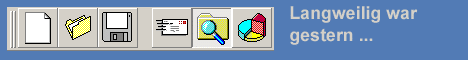
 anderer Ansatz, bessere Lösung
anderer Ansatz, bessere Lösung