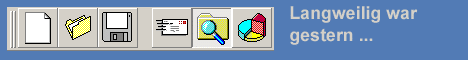|
| |

Allgemeine Diskussionen| Looking for Guidance on Improving VBA Code for Big Data Sets | |  | | Autor: Ellis Velly | | Datum: 28.11.24 06:27 |
| Hello Everyone,
I’ve been working on a project in Excel VBA that involves processing large data sets (100,000+ rows). The goal is to clean, transform, and extract insights from the data, but I’ve encountered significant performance bottlenecks as the size of the data increases.
Here’s a quick summary of what I’m doing:
Data Cleaning: Removing duplicates, trimming extra spaces, and standardizing formats.
Transformation: Adding calculated columns, splitting data into subsets, and merging similar records.
Insights Extraction: Running loops to identify patterns, aggregate metrics, and generate reports.
Currently, I’m using loops extensively for most tasks, but I’ve heard that relying too much on them can slow things down. I’ve tried a few optimizations like turning off screen updating and calculation during execution, but the improvements have been minor.
Here are my questions:
- Are there specific strategies or best practices in VBA to optimize performance when working with large data sets?
- Would leveraging built-in Excel functions (via WorksheetFunction) or arrays be more efficient than direct cell-by-cell operations?
- Would it make sense to explore integrating SQL or Power Query into the workflow to handle the heavy lifting? If so, are there any good resources for getting started with this integration?
Are there tools or plugins that can help profile VBA code to identify the main performance bottlenecks?
I’d greatly appreciate any tips, examples, or resources that you can share. If anyone has faced a similar challenge, I’d love to hear how you resolved it.
Thank you in advance for your time and assistance!
Ellisservicenow |  |
  Looking for Guidance on Improving VBA Code for Big Data Sets Looking for Guidance on Improving VBA Code for Big Data Sets | 292 | Ellis Velly | 28.11.24 06:27 |
 | Sie sind nicht angemeldet!
Um auf diesen Beitrag zu antworten oder neue Beiträge schreiben zu können, müssen Sie sich zunächst anmelden.
 Einloggen | Einloggen |  Neu registrieren Neu registrieren |
  |
|
sevGraph (VB/VBA) 
Grafische Auswertungen
Präsentieren Sie Ihre Daten mit wenig Aufwand in grafischer Form. sevGraph unterstützt hierbei Balken-, Linien- und Stapel-Diagramme (Stacked Bars), sowie 2D- und 3D-Tortendiagramme und arbeitet vollständig datenbankunabhängig! Weitere InfosTipp des Monats  Oktober 2025 Oktober 2025
Matthias KozlowskiUmlaute konvertierenErsetzt die Umlaute in einer Zeichenkette durch die entsprechenden Doppelbuchstaben (aus ä wird ae, usw.) TOP Entwickler-Paket 
TOP-Preis!!
Mit der Developer CD erhalten Sie insgesamt 24 Entwickler- komponenten und Windows-DLLs. Die Einzelkomponenten haben einen Gesamtwert von 1866.50 EUR...
Jetzt nur 979,00 EURWeitere Infos
|
| |
|
Copyright ©2000-2025 vb@rchiv Dieter Otter
Alle Rechte vorbehalten.
Microsoft, Windows und Visual Basic sind entweder eingetragene Marken oder Marken der Microsoft Corporation in den USA und/oder anderen Ländern. Weitere auf dieser Homepage aufgeführten Produkt- und Firmennamen können geschützte Marken ihrer jeweiligen Inhaber sein.
Diese Seiten wurden optimiert für eine Bildschirmauflösung von mind. 1280x1024 Pixel
|
|