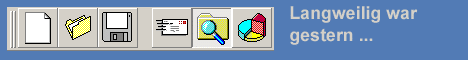|
HOME WORKSHOPS TIPPS & TRICKS BEFEHLSREFERENZ API-REFERENZ FAQ DOWNLOAD TOOLBESPRECHUNG BÜCHERECKE MARKETPLACE GRAFIK & DESIGN VB-SEITEN
[458 User online] [363 im Forum] |
|
sevZIP40 Pro DLL  Zippen und Unzippen wie die Profis! Mit nur wenigen Zeilen Code statten Sie Ihre Anwendungen ab sofort mit schnellen Zip- und Unzip-Funktionen aus. Hierbei lassen sich entweder einzelnen Dateien oder auch gesamte Ordner zippen bzw. entpacken. Tipp des Monats Access-Tools Vol.1  Über 400 MByte Inhalt Mehr als 250 Access-Beispiele, 25 Add-Ins und ActiveX-Komponenten, 16 VB-Projekt inkl. Source, mehr als 320 Tipps & Tricks für Access und VB |
||||||||||||||||||||||||||||||||||||||||||||||||||||||||||||||||||||
Copyright ©2000-2025 vb@rchiv Dieter Otter Alle Rechte vorbehalten.
Microsoft, Windows und Visual Basic sind entweder eingetragene Marken oder Marken der Microsoft Corporation in den USA und/oder anderen Ländern. Weitere auf dieser Homepage aufgeführten Produkt- und Firmennamen können geschützte Marken ihrer jeweiligen Inhaber sein. |
||||||||||||||||||||||||||||||||||||||||||||||||||||||||||||||||||||||