DBView-Release III - Graphics.
DBView-Listbox - Background-Colors. Einfach zu schön, um's für uns zu behalten! 
Nehmt einen ActiveX - Designer, diesen Code und probiert mal die Gradients aus ... What a Listbox ?!!! - Mehr wird nicht verraten.
Private Declare Function SetWindowLong Lib "user32" _
Alias "SetWindowLongA" _
(ByVal hwnd As Long, _
ByVal nIndex As Long, _
ByVal dwNewLong As Long) As Long
Private Declare Function GetWindowLong Lib "user32" _
Alias "GetWindowLongA" _
(ByVal hwnd As Long, ByVal nIndex As Long) As Long
Public Enum enumBStyle
Kein
Fest_Einfach
End Enum
Private tmpStdStyle As Long
Private tmpBorder As Boolean
Private tmpGradFColor As Long
Private tmpGradTColor As Long
Private tmpGradient As Boolean
Private Const GWL_STYLE = (-16)
Private Const WS_VSCROLL = &H200000
Private Sub UserControl_Initialize()
tmpStdStyle = GetWindowLong(UserControl.hwnd, GWL_STYLE)
SetWindowLong UserControl.hwnd, GWL_STYLE, tmpStdStyle Or WS_VSCROLL
End Sub
Public Property Get BorderStyle() As enumBStyle
BorderStyle = UserControl.BorderStyle
End Property
Public Property Let BorderStyle(ByVal vNewValue As enumBStyle)
UserControl.BorderStyle = vNewValue
PropertyChanged "BorderStyle"
End Property
Private Sub UserControl_ReadProperties(PropBag As PropertyBag)
With PropBag
UserControl.BorderStyle = .ReadProperty("BorderStyle", 0)
Set Font = .ReadProperty("Font", Ambient.Font)
UserControl.BackColor = .ReadProperty("BackColor", vbWhite)
UserControl.ForeColor = .ReadProperty("ForeColor", vbBlack)
tmpGradFColor = .ReadProperty("GradientFromColor", vbWhite)
tmpGradTColor = .ReadProperty("GradientToColor", vbWhite)
tmpGradient = .ReadProperty("Gradient", False)
End With
End Sub
Private Sub UserControl_Resize()
ZeichneGradient
End Sub
Private Sub UserControl_Show()
ZeichneGradient
End Sub
Private Sub UserControl_WriteProperties(PropBag As PropertyBag)
With PropBag
.WriteProperty "BorderStyle", UserControl.BorderStyle
.WriteProperty "Font", Font, Ambient.Font
.WriteProperty "BackColor", UserControl.BackColor
.WriteProperty "ForeColor", UserControl.ForeColor
.WriteProperty "GradientFromColor", tmpGradFColor
.WriteProperty "GradientToColor", tmpGradTColor
.WriteProperty "Gradient", tmpGradient
End With
End Sub
Public Property Set Font(ByVal New_Font As Font)
Set UserControl.Font = New_Font
PropertyChanged "Font"
End Property
Public Property Get Font() As Font
Set Font = UserControl.Font
End Property
Public Property Get BackColor() As OLE_COLOR
BackColor = UserControl.BackColor
End Property
Public Property Let BackColor(ByVal vNewValue As OLE_COLOR)
UserControl.BackColor = vNewValue
PropertyChanged "BackColor"
End Property
Public Property Get ForeColor() As OLE_COLOR
ForeColor = UserControl.ForeColor
End Property
Public Property Let ForeColor(ByVal vNewValue As OLE_COLOR)
UserControl.ForeColor = vNewValue
PropertyChanged "ForeColor"
End Property
Public Property Get Gradient() As Boolean
Gradient = tmpGradient
End Property
Public Property Let Gradient(ByVal vValue As Boolean)
tmpGradient = vValue
PropertyChanged "Gradient"
If Not vValue Then
With UserControl
.AutoRedraw = True
.Cls
.AutoRedraw = False
End With
Exit Property
End If
ZeichneGradient
End Property
Public Property Get GradientFromColor() As OLE_COLOR
GradientFromColor = tmpGradFColor
End Property
Public Property Let GradientFromColor(ByVal vNewValue As OLE_COLOR)
tmpGradFColor = vNewValue
ZeichneGradient
PropertyChanged "GradientFromColor"
End Property
Public Property Get GradientToColor() As OLE_COLOR
GradientToColor = tmpGradTColor
End Property
Public Property Let GradientToColor(ByVal vNewValue As OLE_COLOR)
tmpGradTColor = vNewValue
ZeichneGradient
PropertyChanged "GradientToColor"
End Property
Private Sub ZeichneGradient()
If Not tmpGradient Then
UserControl.Cls
Exit Sub
End If
Dim bvf As Long, gvf As Long, rvf As Long
Dim bzf As Long, gzf As Long, rzf As Long
Dim Rs As Single, Gs As Single, Bs As Single
Dim yp As Long
Dim TempScaleMode As Byte
Dim TempAutoRedraw As Boolean
Dim tmpscaleheight As Long
VonFarbe = tmpGradFColor
Zufarbe = tmpGradTColor
' RGB-Farbanteile "VonFarbe"
bvf = Int(VonFarbe / (256 ^ 2))
VonFarbe = VonFarbe - (bvf * (256 ^ 2))
gvf = Int(VonFarbe / (256 ^ 1))
VonFarbe = VonFarbe - (gvf * (256 ^ 1))
rvf = Int(VonFarbe / (256 ^ 0))
' RGB-Farbanteile "ZuFarbe"
bzf = Int(Zufarbe / (256 ^ 2))
Zufarbe = Zufarbe - (bzf * (256 ^ 2))
gzf = Int(Zufarbe / (256 ^ 1))
Zufarbe = Zufarbe - (gzf * (256 ^ 1))
rzf = Int(Zufarbe / (256 ^ 0))
With UserControl
' Die alten Werte temporär speichern
TempScaleMode = .ScaleMode
TempAutoRedraw = .AutoRedraw
tmpscaleheight = .ScaleHeight
.ScaleMode = 3 'Pixel
.AutoRedraw = True
Rs = (rzf - rvf) / .ScaleHeight
Gs = (gzf - gvf) / .ScaleHeight
Bs = (bzf - bvf) / .ScaleHeight
For yp = 0 To .ScaleHeight
UserControl.Line (0, yp)-(.ScaleWidth, yp), _
RGB(rvf + Rs * yp, gvf + Gs * yp, bvf + Bs * yp)
Next
' Die alten Werte wiederherstellen
.ScaleMode = TempScaleMode
.AutoRedraw = TempAutoRedraw
.ScaleHeight = tmpscaleheight
End With
End Subcu
Lordchen |
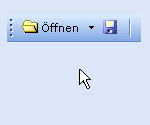


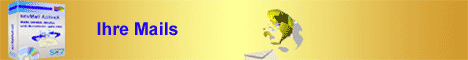
 DBView ....
DBView ....
