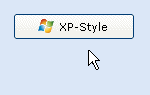Hi,
weiß nicht ob ich deine Frage richtig verstanden habe, aber du kannst
die Daten natürlich in deine Anwendung übergeben lassen, nämlich
mit einer "Pipe".
Hier ein hoffentlich einfaches Beispiel:
1. Das Allgemeine...
Option Explicit
Private Declare Function CreatePipe Lib "kernel32" (phReadPipe As Long, _
phWritePipe As Long, lpPipeAttributes As SECURITY_ATTRIBUTES, ByVal nSize As _
Long) As Long
Private Declare Sub GetStartupInfo Lib "kernel32" Alias "GetStartupInfoA" ( _
lpStartupInfo As STARTUPINFO)
Private Declare Function CreateProcess Lib "kernel32" Alias "CreateProcessA" ( _
ByVal lpApplicationName As String, ByVal lpCommandLine As String, _
lpProcessAttributes As Any, lpThreadAttributes As Any, ByVal bInheritHandles As _
Long, ByVal dwCreationFlags As Long, lpEnvironment As Any, ByVal _
lpCurrentDriectory As String, lpStartupInfo As STARTUPINFO, _
lpProcessInformation As PROCESS_INFORMATION) As Long
Private Declare Function SetWindowText Lib "user32" Alias "SetWindowTextA" ( _
ByVal hwnd As Long, ByVal lpString As String) As Long
Private Declare Function ReadFile Lib "kernel32" (ByVal hFile As Long, lpBuffer _
As Any, ByVal nNumberOfBytesToRead As Long, lpNumberOfBytesRead As Long, _
lpOverlapped As Any) As Long
Private Declare Function SendMessage Lib "user32" Alias "SendMessageA" (ByVal _
hwnd As Long, ByVal wMsg As Long, ByVal wParam As Long, lParam As Any) As Long
Private Declare Function CloseHandle Lib "kernel32" (ByVal hObject As Long) As _
Long
Private Type SECURITY_ATTRIBUTES
nLength As Long
lpSecurityDescriptor As Long
bInheritHandle As Long
End Type
Private Type PROCESS_INFORMATION
hProcess As Long
hThread As Long
dwProcessId As Long
dwThreadId As Long
End Type
Private Type STARTUPINFO
cb As Long
lpReserved As Long
lpDesktop As Long
lpTitle As Long
dwX As Long
dwY As Long
dwXSize As Long
dwYSize As Long
dwXCountChars As Long
dwYCountChars As Long
dwFillAttribute As Long
dwFlags As Long
wShowWindow As Integer
cbReserved2 As Integer
lpReserved2 As Byte
hStdInput As Long
hStdOutput As Long
hStdError As Long
End Type
Private Type OVERLAPPED
ternal As Long
ternalHigh As Long
offset As Long
OffsetHigh As Long
hEvent As Long
End Type
Private Const STARTF_USESHOWWINDOW = &H1
Private Const STARTF_USESTDHANDLES = &H100
Private Const SW_HIDE = 0
Private Const EM_SETSEL = &HB1
Private Const EM_REPLACESEL = &HC22. Der Aufruf...
Sub Rückgabe(cmdLine As String, objTarget As Object)
Dim i%, t$
Dim pa As SECURITY_ATTRIBUTES
Dim pra As SECURITY_ATTRIBUTES
Dim tra As SECURITY_ATTRIBUTES
Dim pi As PROCESS_INFORMATION
Dim sui As STARTUPINFO
Dim hRead As Long
Dim hWrite As Long
Dim bRead As Long
Dim lpBuffer(1024) As Byte
pa.nLength = Len(pa)
pa.lpSecurityDescriptor = 0
pa.bInheritHandle = True
pra.nLength = Len(pra)
tra.nLength = Len(tra)
If CreatePipe(hRead, hWrite, pa, 0) <> 0 Then
sui.cb = Len(sui)
GetStartupInfo sui
sui.hStdOutput = hWrite
sui.hStdError = hWrite
sui.dwFlags = STARTF_USESHOWWINDOW Or STARTF_USESTDHANDLES
sui.wShowWindow = SW_HIDE
If CreateProcess(vbNullString, cmdLine, pra, tra, True, 0, Null, _
vbNullString, sui, pi) <> 0 Then
SetWindowText objTarget.hwnd, ""
Do
Erase lpBuffer()
If ReadFile(hRead, lpBuffer(0), 1023, bRead, ByVal 0&) Then
SendMessage objTarget.hwnd, EM_SETSEL, -1, 0
SendMessage objTarget.hwnd, EM_REPLACESEL, False, lpBuffer(0)
DoEvents
Else
CloseHandle pi.hThread
CloseHandle pi.hProcess
Exit Do
End If
CloseHandle hWrite
Loop
CloseHandle hRead
End If
End If
End Sub3. Und so wirds ausgeführt...
Rückgabe "ping 127.0.0.1", Text1
Hoffe das hat geholfen!
Grüße,
Boy99 |