Hier der Code aus meinem JPG-Modul:
einfach eine Picturebox angeben und das bild wird mit der Funktion gespeichert!
Option Explicit
' Zunächst die nötigen Deklarationen
Private Type GUID
Data1 As Long
Data2 As Integer
Data3 As Integer
Data4(0 To 7) As Byte
End Type
Private Type GdiplusStartupInput
GdiplusVersion As Long
DebugEventCallback As Long
SuppressBackgroundThread As Long
SuppressExternalCodecs As Long
End Type
Private Type EncoderParameter
GUID As GUID
NumberOfValues As Long
type As Long
Value As Long
End Type
Private Type EncoderParameters
Count As Long
Parameter As EncoderParameter
End Type
Private Declare Function GdiplusStartup Lib "GDIPlus" ( _
token As Long, _
inputbuf As GdiplusStartupInput, _
Optional ByVal outputbuf As Long = 0) As Long
Private Declare Function GdiplusShutdown Lib "GDIPlus" ( _
ByVal token As Long) As Long
Private Declare Function GdipCreateBitmapFromHBITMAP Lib "GDIPlus" ( _
ByVal hbm As Long, _
ByVal hpal As Long, _
Bitmap As Long) As Long
Private Declare Function GdipDisposeImage Lib "GDIPlus" ( _
ByVal Image As Long) As Long
Private Declare Function GdipSaveImageToFile Lib "GDIPlus" ( _
ByVal Image As Long, _
ByVal filename As Long, _
clsidEncoder As GUID, _
encoderParams As Any) As Long
Private Declare Function CLSIDFromString Lib "ole32" ( _
ByVal str As Long, _
id As GUID) As Long
Public Sub Save_JPG(PictureBoxObjekt As PictureBox, ByVal filename As String, _
Optional ByVal quality As Byte = 200)
Dim tSI As GdiplusStartupInput
Dim lRes As Long
Dim lGDIP As Long
Dim lBitmap As Long
Dim pict As New StdPicture
Set pict = PictureBoxObjekt.Picture
' GDI+ initalisieren
tSI.GdiplusVersion = 1
lRes = GdiplusStartup(lGDIP, tSI)
If lRes = 0 Then
' Erstelle GDI+ Bitmap aus dem Image Handler
lRes = GdipCreateBitmapFromHBITMAP(pict.Handle, 0, lBitmap)
If lRes = 0 Then
Dim tJpgEncoder As GUID
Dim tParams As EncoderParameters
' Initialiseren des Encoders
CLSIDFromString StrPtr("{557CF401-1A04-11D3-9A73-0000F81EF32E}"), _
tJpgEncoder
' Nun die Parametrierung...
tParams.Count = 1
With tParams.Parameter ' Quality
' Quality GUID festlegen
CLSIDFromString StrPtr("{1D5BE4B5-FA4A-452D-9CDD-5DB35105E7EB}"), .GUID
.NumberOfValues = 1
.type = 4
.Value = VarPtr(quality)
End With
' Speichern des Bildes
lRes = GdipSaveImageToFile(lBitmap, StrPtr(filename), tJpgEncoder, _
tParams)
' Zerstören des Bildes
GdipDisposeImage lBitmap
End If
' GDI+ deinitalisieren
GdiplusShutdown lGDIP
End If
If lRes Then
Exit Sub
End If
End SubIch hoffe das bringt dir was  Du solltest den ganzen Code am Besten auch in ein Modul speichern... Du solltest den ganzen Code am Besten auch in ein Modul speichern...
Liebe Grüße,
Binthom |
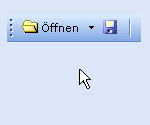


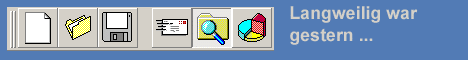
 Du solltest den ganzen Code am Besten auch in ein Modul speichern...
Du solltest den ganzen Code am Besten auch in ein Modul speichern...
