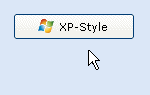Servus,
es geht nur über den Umweg über das ImageCombo (Microsoft WIndow Common Controls 6.0). In dieses bastelst Du dir für jeden "MultiColorText" ein eigens neues Bildchen rein... Los gehts!
Du benötigst eine neue Form mit folgenden Controls:
- 1 ImageCombo (als imgColorTextCombo)
- 1 ImageList (als ImageList1)
- 1 PictureBox (als picColorText)
- 1 Label (als lblClickOutput)
- 1 CommandButton (als cmdClose)Option Explicit
Private Const cKey = "|"
Private Sub InitColorTextCombo()
On Error Resume Next
' Combobox sperren
imgColorTextCombo.ComboItems.Clear
imgColorTextCombo.Locked = True
' PictureBox anpassen
picColorText.Visible = False
picColorText.BorderStyle = vbBSNone
picColorText.Height = imgColorTextCombo.Height - (8 * Screen.TwipsPerPixelY)
picColorText.Width = imgColorTextCombo.Width - (8 * Screen.TwipsPerPixelY)
' ImageList anpassen
ImageList1.ListImages.Clear
'ImageList1.MaskColor = imgColorTextCombo.BackColor 'Verhindert die _
Markierung innerhalb der Combobox
End Sub
Private Sub cmdClose_Click()
Unload Me
End Sub
Private Sub Form_Load()
Dim i As Long, lDist As Long
lDist = 240
With imgColorTextCombo
.Top = lDist
.Left = lDist
.Width = ScaleWidth - (2 * lDist)
.ToolTipText = "<ESC> setzt die Auswahl zurück"
End With
With lblClickOutput
.Top = imgColorTextCombo.Top + imgColorTextCombo.Height + lDist
.Left = lDist
.Caption = ""
.AutoSize = True
End With
With cmdClose
.Cancel = False
.Caption = "Schließen"
.Height = 2 * lDist
.Width = TextWidth(.Caption) + (2 * lDist)
.Top = ScaleHeight - lDist - .Height
.Left = ScaleWidth - lDist - .Width
End With
' initialisieren
InitColorTextCombo
i = AddColorText("Rot, ", vbRed)
AddColorText " Blau, ", vbBlue, i
AddColorText " Grün", vbGreen, i
i = AddColorText("Schwarz, ", vbBlack)
AddColorText " Lila, ", vbMagenta, i
AddColorText " Gelb", vbYellow, i
' Combobox füllen
FillColorTextCombo
End Sub
Private Function AddColorText(ByVal sText As String, _
Optional ByVal Color As OLE_COLOR = vbWindowText, _
Optional ByVal Index As Long = 0) As Long
Dim i As Long, s As String
With picColorText
.AutoRedraw = True
.Picture = Nothing
.Cls
.BackColor = imgColorTextCombo.BackColor
If Index > 0 Then
s = ImageList1.ListImages(Index).Key
s = Mid(s, Len(cKey) + 1, Len(s))
Set .Picture = ImageList1.ListImages(Index).Picture
.CurrentX = 2 * Screen.TwipsPerPixelX + (.TextWidth(s))
.CurrentY = (.ScaleHeight - .TextHeight(sText)) \ 2
.ForeColor = Color
picColorText.Print sText
.Picture = .Image
ImageList1.ListImages.Remove Index
i = ImageList1.ListImages.Add(Index, cKey & s & sText, .Picture).Index
Else
s = ""
.CurrentX = 2 * Screen.TwipsPerPixelX
.CurrentY = (.ScaleHeight - .TextHeight(sText)) \ 2
.ForeColor = Color
picColorText.Print sText
.Picture = .Image
i = ImageList1.ListImages.Add(, cKey & sText, .Picture).Index
End If
.AutoRedraw = False
End With
AddColorText = i
End Function
Private Sub FillColorTextCombo()
Dim i As Long
' zunächst alle Einträge löschen
imgColorTextCombo.ComboItems.Clear
' jetzt die Abbildungsliste zuweisen
imgColorTextCombo.ImageList = ImageList1
' und zu guter Letzt die Einträge erstellen
For i = 1 To ImageList1.ListImages.Count
With ImageList1.ListImages(i)
imgColorTextCombo.ComboItems.Add , .Key, "", i, i
End With
Next i
End Sub
Private Sub Form_Unload(Cancel As Integer)
Set Form1 = Nothing
End Sub
Private Sub imgColorTextCombo_Click()
On Error Resume Next
Dim s As String
s = imgColorTextCombo.SelectedItem.Key
s = Mid(s, Len(cKey) + 1, Len(s))
lblClickOutput.Caption = IIf(Err.Number <> 0, "<nix ausgewählt>", s)
End Sub
Private Sub imgColorTextCombo_KeyPress(KeyAscii As Integer)
Call imgColorTextCombo_Click
End SubViel Spass,
R@lf |