|
| |

Visual-Basic Einsteiger| Re: Net Send Anweisung | |  | | Autor: Matthias | | Datum: 13.03.02 21:45 |
| Hallo,
also ich persönlich finde die Lösung mit Net Send nicht so toll... Also was man machen kann, ist die Nachricht über die eingebaute Pipe (Mailslot) von Windows zu versenden. Beispiel habe ich von www.vbcity.com und ein wenig ins Deutsche übersetzt ;))))
'Modulebene
'**************
Option Explicit
Private Declare Function CloseHandle Lib _
"kernel32" (ByVal hHandle As Long) As Long
Private Declare Function WriteFile Lib _
"kernel32" (ByVal hFilename As Long, ByVal lpBuff As Any, _
ByVal nNrBytesToWrite As Long, _
lpNrOfBytesWritten As Long, _
ByVal lpOverlapped As Long) As Long
Private Declare Function CreateFile Lib _
"kernel32" Alias "CreateFileA" ( _
ByVal lpFileName As String, _
ByVal dwAccess As Long, _
ByVal dwShare As Long, _
ByVal lpSecurityAttrib As Long, _
ByVal dwCreationDisp As Long, _
ByVal dwAttributes As Long, _
ByVal hTemplateFile As Long) As Long
Private Const Open_Existing = 3
Private Const GENERIC_READ = &H80000000
Private Const GENERIC_WRITE = &H40000000
Private Const GENERIC_EXECUTE = &H20000000
Private Const GENERIC_ALL = &H10000000
Private Const INVALID_HANDLE_VALUE = -1
Private Const FILE_SHARE_READ = &H1
Private Const FILE_SHARE_WRITE = &H2
Private Const FILE_ATTRIBUTE_NORMAL = &H80
Function SendToWinPopUp(PopVon As String, _
PopZu As String, MsgText As String) As Long
'parms: PopVon: Benutzer oder Computer welchers
' die Message sendet (!!!! wird nicht überprüft da kann XYZ stehen  ) )
' PopZu: PC welcher die Nachricht erhält
' MsgText: Nachrichtentext
Dim rc As Long
Dim msHandle As Long
Dim msgtxt As String
Dim byteswritten As Long
Dim mailslotname As String
' name of the mailslot
mailslotname = "\" + PopZu + _
"mailslotmessngr"
msgtxt = PopVon + Chr(0) + PopZu + Chr(0) + _
MsgText + Chr(0)
msHandle = CreateFile(mailslotname, _
GENERIC_WRITE, FILE_SHARE_READ, 0, _
Open_Existing, FILE_ATTRIBUTE_NORMAL, 0)
rc = WriteFile(msHandle, msgtxt, _
Len(msgtxt), byteswritten, 0)
rc = CloseHandle(msHandle)
End Function
Aufruf wie folgt:
****************
Private Sub Command1_Click()
SendToWinPopUp "vbArchiv", "MATTHIAS", "HALLO WELT  " "
End Sub
************************************************************************************************
Also das oben genannte Beispiel läuft bei mir einwandfrei auf einem Win9x System. Für ein NT System habe ich folgendes in einem Englischen Forum gefunden (NICHT GETESTET !!! vielleicht kann das mal ja einer unter NT testen und mir sagen ob es funktioniert ?!?)
Private Declare Function NetMessageBufferSend Lib _
"NETAPI32.DLL" (yServer As Any, yToName As Byte, _
yFromName As Any, yMsg As Byte, ByVal lSize As Long) As Long
Private Const NERR_Success As Long = 0&
Public Function BroadcastMessage(sToUser As String, _
sFromUser As String, sMessage As String) As Boolean
Dim yToName() As Byte
Dim yFromName() As Byte
Dim yMsg() As Byte
Dim l As Long
yToName = sToUser & vbNullChar
yFromName = sFromUser & vbNullChar
yMsg = sMessage & vbNullChar
If NetMessageBufferSend(ByVal 0&, yToName(0), ByVal 0&, _
yMsg(0), UBound(yMsg)) = NERR_Success Then
BroadcastMessage = True
End If
End Function
Aufruf:
*******
Private Sub Command1_Click()
Dim x As Boolean
x = BroadcastMessage(TxtTo.Text, TxtFrom.Text, TxtMsg.Text)
If x Then
MsgBox "Nachricht gesendet"
Else
MsgBox "Narchricht nicht gesendet"
End If
End Sub
Gruß
Matthias |  |
 | Sie sind nicht angemeldet!
Um auf diesen Beitrag zu antworten oder neue Beiträge schreiben zu können, müssen Sie sich zunächst anmelden.
 Einloggen | Einloggen |  Neu registrieren Neu registrieren |
  |
|
sevGraph (VB/VBA) 
Grafische Auswertungen
Präsentieren Sie Ihre Daten mit wenig Aufwand in grafischer Form. sevGraph unterstützt hierbei Balken-, Linien- und Stapel-Diagramme (Stacked Bars), sowie 2D- und 3D-Tortendiagramme und arbeitet vollständig datenbankunabhängig! Weitere InfosTipp des Monats  Oktober 2025 Oktober 2025
Matthias KozlowskiUmlaute konvertierenErsetzt die Umlaute in einer Zeichenkette durch die entsprechenden Doppelbuchstaben (aus ä wird ae, usw.) TOP Entwickler-Paket 
TOP-Preis!!
Mit der Developer CD erhalten Sie insgesamt 24 Entwickler- komponenten und Windows-DLLs. Die Einzelkomponenten haben einen Gesamtwert von 1866.50 EUR...
Jetzt nur 979,00 EURWeitere Infos
|



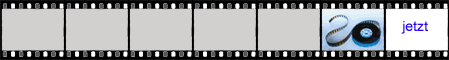
 )
)
