|
| |

Fortgeschrittene Programmierung| Re: Wichtige Frage,für Profis | |  | | Autor: Mac | | Datum: 21.11.02 20:33 |
| Das ist sehr einfach! Pass auf beim Abtippen!!!
Für den Formcode machste das Notepad auf (Copy/Paste und dann als Form1.frm saven!):
VERSION 5.00
Object = "{831FDD16-0C5C-11D2-A9FC-0000F8754DA1}#2.0#0"; "MSCOMCTL.OCX"
Begin VB.Form fTestDrag
BorderStyle = 4 'Fixed ToolWindow
Caption = "Test Drag and Drop Function Only"
ClientHeight = 5655
ClientLeft = 45
ClientTop = 285
ClientWidth = 3570
LinkTopic = "Form1"
MaxButton = 0 'False
MinButton = 0 'False
ScaleHeight = 5655
ScaleWidth = 3570
ShowInTaskbar = 0 'False
StartUpPosition = 2 'CenterScreen
Begin MSComctlLib.TreeView oTree
Height = 5475
Left = 105
TabIndex = 0
Top = 105
Width = 3375
_ExtentX = 5953
_ExtentY = 9657
_Version = 393217
Style = 7
Appearance = 1
BeginProperty Font {0BE35203-8F91-11CE-9DE3-00AA004BB851}
Name = "Tahoma"
Size = 8.25
Charset = 0
Weight = 400
Underline = 0 'False
Italic = 0 'False
Strikethrough = 0 'False
EndProperty
End
Begin MSComctlLib.ImageList ilDialog
Left = 2730
Top = 0
_ExtentX = 1005
_ExtentY = 1005
BackColor = -2147483643
ImageWidth = 16
ImageHeight = 16
MaskColor = 16777215
_Version = 393216
BeginProperty Images {2C247F25-8591-11D1-B16A-00C0F0283628}
NumListImages = 8
BeginProperty ListImage1 {2C247F27-8591-11D1-B16A-00C0F0283628}
Picture = "Form1.frx":0000
Key = ""
EndProperty
BeginProperty ListImage2 {2C247F27-8591-11D1-B16A-00C0F0283628}
Picture = "Form1.frx":059A
Key = ""
EndProperty
BeginProperty ListImage3 {2C247F27-8591-11D1-B16A-00C0F0283628}
Picture = "Form1.frx":0B34
Key = ""
EndProperty
BeginProperty ListImage4 {2C247F27-8591-11D1-B16A-00C0F0283628}
Picture = "Form1.frx":10CE
Key = ""
EndProperty
BeginProperty ListImage5 {2C247F27-8591-11D1-B16A-00C0F0283628}
Picture = "Form1.frx":1668
Key = ""
EndProperty
BeginProperty ListImage6 {2C247F27-8591-11D1-B16A-00C0F0283628}
Picture = "Form1.frx":1C02
Key = ""
EndProperty
BeginProperty ListImage7 {2C247F27-8591-11D1-B16A-00C0F0283628}
Picture = "Form1.frx":1F1C
Key = ""
EndProperty
BeginProperty ListImage8 {2C247F27-8591-11D1-B16A-00C0F0283628}
Picture = "Form1.frx":2236
Key = ""
EndProperty
EndProperty
End
End
Attribute VB_Name = "fTestDrag"
Attribute VB_GlobalNameSpace = False
Attribute VB_Creatable = False
Attribute VB_PredeclaredId = True
Attribute VB_Exposed = False
Option Explicit
'===========================================================================
' Debugging... Saves adding the debug statements to the form events
'
#Const DEBUGMODE = 0 '## 0=No debug
' 1=debug
#Const MOUSEEVENTS = 0 '## 0=No mouse events
' 1=Mouse Up & Mouse Down
' 2=All Mouse events
#If DEBUGMODE = 1 Then
Private dbgFormName As String
#End If
'===========================================================================
' Private: Variables and Declarations
'
Private Enum eCodeScrollView '## Scroll Treeview
[Home] = 0
[Page Up] = 1
[Up] = 2
[Down] = 3
[Page Down] = 4
[End] = 5
[Left] = 6
[Page Left] = 7
[Line Left] = 8
[Line Right] = 9
[Page Right] = 10
[Right] = 11
End Enum
Private moDragNode As MSComctlLib.Node
Private moInDrag As MSComctlLib.Node
Private mbDragEnabled As Boolean
Private mbStartDrag As Boolean
Private mbInDrag As Boolean
Private mlNodeHeight As Long
Private mlDragExpandTime As Long
Private mlDragScrollTime As Long
Private mlAutoScroll As Long '## Distance in which auto-scrolling happens
Private mszDrag As Size '## X and Y distance cursor moves before dragging begins, in pixels
Private mptBtnDown As POINTAPI
Private WithEvents moDragExpand As XTimer
Attribute moDragExpand.VB_VarHelpID = -1
Private WithEvents moDragScroll As XTimer
Attribute moDragScroll.VB_VarHelpID = -1
'===========================================================================
' Private: APIs
'
Private Declare Function GetCursorPos Lib "user32" (lpPoint As POINTAPI) As Long
Private Declare Function ScreenToClient Lib "user32" (ByVal hWnd As Long, lpPoint As Any) As Long ' lpPoint As POINTAPI) As Long
Private Declare Function GetWindowLong Lib "user32" Alias "GetWindowLongA" (ByVal hWnd As Long, ByVal nIndex As Long) As Long
Private Declare Function GetScrollInfo Lib "user32" (ByVal hWnd As Long, ByVal fnBar As SB_Type, lpsi As SCROLLINFO) As Boolean
Private Declare Function PtInRect Lib "user32" (lprc As RECT, ByVal x As Long, ByVal y As Long) As Long
Private Declare Function GetClientRect Lib "user32" (ByVal hWnd As Long, lpRect As RECT) As Long
Private Declare Function GetSystemMetrics Lib "user32" (ByVal nIndex As Long) As Long
Private Enum RectFlags
rfLeft = &H1
rfTop = &H2
rfRight = &H4
rfBottom = &H8
End Enum
Private Enum ScrollDirectionFlags
sdLeft = &H1
sdUp = &H2
sdRight = &H4
sdDown = &H8
End Enum
Private Enum SB_Type
SB_HORZ = 0
SB_VERT = 1
SB_CTL = 2
SB_BOTH = 3
End Enum
Private Enum SIF_Mask
SIF_RANGE = &H1
SIF_PAGE = &H2
SIF_POS = &H4
SIF_DISABLENOSCROLL = &H8
SIF_TRACKPOS = &H10
SIF_ALL = (SIF_RANGE Or SIF_PAGE Or SIF_POS Or SIF_TRACKPOS)
End Enum
Private Type SCROLLINFO
cbSize As Long
fMask As SIF_Mask
nMin As Long
nMax As Long
nPage As Long
nPos As Long
nTrackPos As Long
End Type
Private Type Size
cx As Long
cy As Long
End Type
Private Type RECT
Left As Long
Top As Long
Right As Long
Bottom As Long
End Type
Private Type POINTAPI ' pt
x As Long
y As Long
End Type
Private Const TV_FIRST As Long = &H1100
Private Const TVM_DELETEITEM As Long = (TV_FIRST + 1)
Private Const TVM_GETITEMRECT As Long = (TV_FIRST + 4)
Private Const TVM_SETIMAGELIST As Long = (TV_FIRST + 9)
Private Const TVM_GETNEXTITEM As Long = (TV_FIRST + 10)
Private Const TVM_SELECTITEM As Long = (TV_FIRST + 11)
Private Const TVM_GETITEM As Long = (TV_FIRST + 12)
Private Const TVM_SETITEM As Long = (TV_FIRST + 13)
Private Const TVM_HITTEST As Long = (TV_FIRST + 17)
Private Const TVM_CREATEDRAGIMAGE As Long = (TV_FIRST + 18)
'## TVM_GETNEXTITEM wParam values
Public Enum TVGN_Flags
TVGN_ROOT = &H0
TVGN_NEXT = &H1
TVGN_PREVIOUS = &H2
TVGN_PARENT = &H3
TVGN_CHILD = &H4
TVGN_FIRSTVISIBLE = &H5
TVGN_NEXTVISIBLE = &H6
TVGN_PREVIOUSVISIBLE = &H7
TVGN_DROPHILITE = &H8
TVGN_CARET = &H9
'#If (WIN32_IE >= &H400) Then ' >= Comctl32.dll v4.71
TVGN_LASTVISIBLE = &HA
'#End If
End Enum
Private Const GWL_STYLE As Long = (-16)
Private Const SM_CXDRAG As Long = &H44
Private Const SM_CYDRAG As Long = &H45
'---------------------------------------------------------------------------
' Scroll Bar Commands
Private Const SB_LINEUP As Long = 0
Private Const SB_LINELEFT As Long = 0
Private Const SB_LINEDOWN As Long = 1
Private Const SB_LINERIGHT As Long = 1
Private Const SB_PAGEUP As Long = 2
Private Const SB_PAGELEFT As Long = 2
Private Const SB_PAGEDOWN As Long = 3
Private Const SB_PAGERIGHT As Long = 3
Private Const SB_THUMBPOSITION As Long = 4
Private Const SB_THUMBTRACK As Long = 5
Private Const SB_TOP As Long = 6
Private Const SB_LEFT As Long = 6
Private Const SB_BOTTOM As Long = 7
Private Const SB_RIGHT As Long = 7
Private Const SB_ENDSCROLL As Long = 8
Private Const WM_HSCROLL As Long = &H114
Private Const WM_VSCROLL As Long = &H115
Private Const WS_HSCROLL As Long = &H100000
Private Const WS_VSCROLL As Long = &H200000
Private Declare Function SendMessageAny Lib "user32" Alias "SendMessageA" _
(ByVal hWnd As Long, _
ByVal wMsg As Long, _
ByVal wParam As Long, _
lParam As Any) As Long
Private Declare Function GetScrollPos Lib "user32" (ByVal hWnd As Long, ByVal nBar As Long) As Long
'===========================================================================
' Form Events
'
Private Sub Form_Load()
#If DEBUGMODE = 1 Then
dbgFormName = Me.Name
#End If
Debug.Print vbCrLf + "=========================================" + _
vbCrLf + " Started : " + Time$ + _
vbCrLf + "-----------------------------------------"
pInitTree
Set moDragExpand = New XTimer
Set moDragScroll = New XTimer
'***********************************
'** PROTOTYPING PURPOSES ONLY
Dim bState As Boolean
Dim RC As RECT
With oTree
bState = .Scroll
.Scroll = False
mlNodeHeight = .Height \ .GetVisibleCount
.Scroll = bState
mlDragExpandTime = 1000
mlDragScrollTime = 200
mbDragEnabled = True
RC.Left = SendMessageAny(.hWnd, TVM_GETNEXTITEM, ByVal TVGN_ROOT, ByVal 0&)
If SendMessageAny(.hWnd, TVM_GETITEMRECT, ByVal 1, RC) Then
mlAutoScroll = (RC.Bottom - RC.Top) * 2
Else
mlAutoScroll = 32
End If
End With
'***********************************
mszDrag.cx = GetSystemMetrics(SM_CXDRAG)
mszDrag.cy = GetSystemMetrics(SM_CYDRAG)
moDragExpand.Interval = mlDragExpandTime
moDragScroll.Interval = mlDragScrollTime
End Sub
Private Sub Form_QueryUnload(Cancel As Integer, UnloadMode As Integer)
Debug.Print vbCrLf + "-----------------------------------------" + _
vbCrLf + " Finished : " + Time$ + _
vbCrLf + "========================================="
Set moDragExpand = Nothing
Set moDragScroll = Nothing
End Sub
Private Sub moDragScroll_Tick()
' #If DEBUGMODE = 1 Then
' Debug.Print dbgFormName; "::moDragScroll -> Tick!"
Debug.Print "Drag Scroll -> Tick!"
' #End If
Dim pt As POINTAPI
Dim rcClient As RECT
Dim dwRectFlags As RectFlags
Dim dwScrollFlags As ScrollDirectionFlags
If mbInDrag = False Then
moDragScroll.Enabled = False
Exit Sub
End If
'
'## Get the cursor postion in TreeView client coords
'
With oTree
GetCursorPos pt
ScreenToClient .hWnd, pt
GetClientRect .hWnd, rcClient
End With
'
'## If the cursor is within an auto scroll region in the TreeView's client area...
'
dwRectFlags = PtInRectRegion(rcClient, mlAutoScroll, pt)
If dwRectFlags Then
'
'## Determine which direction the TreeView can be scrolled...
'
dwScrollFlags = IsWindowScrollable(oTree.hWnd)
'
'## If the cursor is within the respective drag region specified by the
' mlAutoScroll distance, and if the TreeView can be scrolled
' in that direction, send the TreeView that respective scroll message.
'
Select Case True
Case (dwRectFlags And rfLeft) And (dwScrollFlags And sdLeft)
'Debug.Print "Left"
ScrollView [Line Left]
Case (dwRectFlags And rfRight) And (dwScrollFlags And sdRight)
'Debug.Print "Right"
ScrollView [Line Right]
Case (dwRectFlags And rfTop) And (dwScrollFlags And sdUp)
'Debug.Print "Up"
ScrollView [Up]
Case (dwRectFlags And rfBottom) And (dwScrollFlags And sdDown)
'Debug.Print "Down"
ScrollView [Down]
Case Else
moDragScroll.Enabled = False
End Select
End If
End Sub
Private Sub moDragExpand_Tick()
' #If DEBUGMODE = 1 Then
' Debug.Print dbgFormName; "::moDragExpand -> Tick!"
Debug.Print "Drag Expand -> Tick!"
' #End If
With oTree
Select Case True
Case (.DropHighlight Is Nothing), (moDragNode Is Nothing)
'## Avoid possible error - should not be here! But it does happen.
'!! Zhu, Exit Sub can't go here as we need to disable the timer
' first. More effecient code is to do nothing here.
Case (.DropHighlight.Children > 0) And (.DropHighlight.Expanded = False)
.DropHighlight.Expanded = True
End Select
End With
moDragExpand.Enabled = False
End Sub
'===========================================================================
' otree Events
'
Private Sub otree_DragDrop(Source As Control, x As Single, y As Single)
#If DEBUGMODE = 1 Then
Debug.Print dbgFormName; ": ragDrop -> Source="; Source.Name; " X="; CStr(x); " Y="; CStr(y) ragDrop -> Source="; Source.Name; " X="; CStr(x); " Y="; CStr(y)
#End If
If mbDragEnabled Then
With oTree
.DropHighlight = .HitTest(x, y)
If Not (.DropHighlight Is Nothing) Then '## Did we drop a node?
If moDragNode <> .DropHighlight Then '## Yes. Did we drag the node onto itself?
'Debug.Print "Node " + moDragNode + " dropped on otree:" + .DropHighlight.Text
'RaiseEvent Dropped(moDragNode, .DropHighlight) '## Notify programmer & Reset
Dropped moDragNode, .DropHighlight
End If
End If
'## Reset
Set .DropHighlight = Nothing
Set moDragNode = Nothing
mbInDrag = False
mbStartDrag = False
'.Drag vbEndDrag '!! Moved to otree_MouseUp
End With
End If
End Sub
Private Sub otree_DragOver(Source As Control, x As Single, y As Single, State As Integer)
#If DEBUGMODE = 1 Then
Debug.Print dbgFormName; ": ragOver -> Source="; Source.Name; " X="; CStr(x); " Y="; CStr(y) ragOver -> Source="; Source.Name; " X="; CStr(x); " Y="; CStr(y)
#End If
If mbDragEnabled Then
With oTree
Set .DropHighlight = .HitTest(x, y)
If .DropHighlight Is Nothing Then
.DragIcon = LoadPicture(App.Path + "\no_m.CUR")
Else
.DragIcon = moDragNode.CreateDragImage
End If
End With
pDoDrag
End If
End Sub
Private Sub otree_MouseDown(Button As Integer, Shift As Integer, x As Single, y As Single)
#If DEBUGMODE = 1 Then
#If MOUSEEVENTS = 1 Or MOUSEEVENTS = 2 Then
Debug.Print dbgFormName; "::MouseDown -> Button="; CStr(Button); " Shift="; CStr(Shift); " X="; CStr(x); " Y="; CStr(y)
#End If
#End If
With oTree
If mbDragEnabled Then '## Is drag'n'drop allowed?
GetCursorPos mptBtnDown
If Button = vbLeftButton Then
Set moDragNode = .HitTest(x, y) '## Capture the node to be dragged
End If
End If
End With
End Sub
Private Sub otree_MouseMove(Button As Integer, Shift As Integer, x As Single, y As Single)
#If DEBUGMODE = 1 Then
#If MOUSEEVENTS = 2 Then
Debug.Print dbgFormName; "::MouseMove -> Button="; CStr(Button); " Shift="; CStr(Shift); " X="; CStr(x); " Y="; CStr(y)
#End If
#End If
Dim pt As POINTAPI
On Error GoTo ErrorHandler '@@ v01.00.03
If mbDragEnabled Then '## Is drag'n'drop allowed?
If Button = vbLeftButton Then '## Yes. Signal a Drag operation.
With oTree
If Not (.HitTest(x, y) Is Nothing) Then '## Do we have a node selected?
If mbStartDrag = True Then
mbInDrag = True '## Yes. Set the flag to true.
'.DragIcon = moDragNode.CreateDragImage '!! Moved to otree_DragOver
.Drag vbBeginDrag '## Signal VB to start drag operation.
Else
If Not (moDragNode Is Nothing) Then
'RaiseEvent StartDrag(moDragNode) '## Notify programmer starting drag operation
GetCursorPos pt
If (Abs(pt.x - mptBtnDown.x) >= mszDrag.cx) Or (Abs(pt.y - mptBtnDown.y) >= mszDrag.cy) Then
StartDrag moDragNode
'Debug.Print "Start Drag with otree:" + moDragNode.Text
mbStartDrag = True
End If
End If
End If
End If
End With
End If
End If
Exit Sub
ErrorHandler: '@@ v01.00.03
mbInDrag = False '@@
End Sub
Private Sub otree_MouseUp(Button As Integer, Shift As Integer, x As Single, y As Single)
#If DEBUGMODE = 1 Then
#If MOUSEEVENTS = 1 Or MOUSEEVENTS = 2 Then
Debug.Print dbgFormName; "::MouseUp -> Button="; CStr(Button); " Shift="; CStr(Shift); " X="; CStr(x); " Y="; CStr(y)
#End If
#End If
mbStartDrag = False
mbInDrag = False
'********************************************
'** NOTE: ADDED TO SEE IF FIXES PROBLEM! **
'********************************************
oTree.Drag vbEndDrag
'********************************************
moDragExpand.Enabled = False
moDragScroll.Enabled = False
End Sub
Private Sub otree_NodeClick(ByVal Node As MSComctlLib.Node)
#If DEBUGMODE = 1 Then
Debug.Print dbgFormName; "::NodeClick"
#End If
End Sub
'===========================================================================
' Drag Events
'
Private Sub StartDrag(DragNode As MSComctlLib.Node)
Debug.Print "Start Dragging "; DragNode.Text
End Sub
Private Sub Dragging(DragNode As MSComctlLib.Node, DestNode As MSComctlLib.Node)
Select Case True
Case (moInDrag Is Nothing), moInDrag.Index <> DestNode.Index
Set moInDrag = DestNode
Debug.Print "Dragging"; DragNode.Text; " over "; DestNode.Text
End Select
End Sub
Private Sub Dropped(DragNode As MSComctlLib.Node, DestNode As MSComctlLib.Node)
Debug.Print "Dropped "; DragNode.Text; " on "; DestNode.Text
If Not NodeMove(DestNode, DragNode) Then
'
'## Problems with moving the node. Most likely a root node was dragged!
'
MsgBox "Unable to move the selected node.", _
vbApplicationModal + vbExclamation + vbOKOnly, _
App.Title
Else
Debug.Print "-----------------------------------------"
End If
End Sub
'===========================================================================
' Internal Functions
'
Private Function PtInRectRegion(RC As RECT, cxyRegion As Long, pt As POINTAPI) As RectFlags
'
'## Returns a set of bit flags indicating whether the specified point resides in
' the specified size region with the perimeter of the specified rect. cxyRegion
' defines the rectangular region within rc, and must be a positive value
Dim dwFlags As RectFlags
If PtInRect(RC, pt.x, pt.y) Then
dwFlags = (rfLeft And (pt.x <= (RC.Left + cxyRegion)))
dwFlags = dwFlags Or (rfRight And (pt.x >= (RC.Right - cxyRegion)))
dwFlags = dwFlags Or (rfTop And (pt.y <= (RC.Top + cxyRegion)))
dwFlags = dwFlags Or (rfBottom And (pt.y >= (RC.Bottom - cxyRegion)))
End If
PtInRectRegion = dwFlags
End Function
Private Function IsWindowScrollable(hWnd As Long) As ScrollDirectionFlags
'
'## Returns a set of bit flags indicating whether the specified
' window can be scrolled in any given direction.
Dim si As SCROLLINFO
Dim dwScrollFlags As ScrollDirectionFlags
si.cbSize = Len(si)
si.fMask = SIF_ALL
'
'## Get the horizontal scrollbar's info (GetScrollInfo returns
' TRUE after a scrollbar has been added to a window,
' even if the respective style bit is not set...)
'
If (GetWindowLong(hWnd, GWL_STYLE) And WS_HSCROLL) Then
If GetScrollInfo(hWnd, SB_HORZ, si) Then
dwScrollFlags = (sdLeft And (si.nPos > 0))
dwScrollFlags = dwScrollFlags Or (sdRight And (si.nPos < (((si.nMax - si.nMin) + 1) - si.nPage)))
End If
End If
'
'## Get the vertical scrollbar's info.
'
If (GetWindowLong(hWnd, GWL_STYLE) And WS_VSCROLL) Then
If GetScrollInfo(hWnd, SB_VERT, si) Then
dwScrollFlags = dwScrollFlags Or (sdUp And (si.nPos > 0))
dwScrollFlags = dwScrollFlags Or (sdDown And (si.nPos < (((si.nMax - si.nMin) + 1) - si.nPage)))
End If
End If
IsWindowScrollable = dwScrollFlags
End Function
Private Sub pDoDrag()
Dim pt As POINTAPI
Dim rcClient As RECT
Static lOldNdx As Long
With oTree
If mbStartDrag = True Then
If mbInDrag = True Then
'
'## If the cursor is still over same item as it was on the previous call,
' the cursor is over button, label, or icon of a collapsed parent item,
' start the auto expand timer, disable the timer otherwise.
If Not (.DropHighlight Is Nothing) Then
If lOldNdx <> .DropHighlight.Index Then
If (.DropHighlight.Children > 0) And (.DropHighlight.Expanded = False) Then
moDragExpand.Enabled = True
Else
moDragExpand.Enabled = False
End If
End If
lOldNdx = .DropHighlight.Index
End If
'
'## If the window is scrollable, and the cursor is within that auto scroll
' distance, start the auto scroll timer, disable the timer otherwise.
'
GetCursorPos pt
ScreenToClient .hWnd, pt
GetClientRect .hWnd, rcClient
If (IsWindowScrollable(.hWnd) And PtInRectRegion(rcClient, mlAutoScroll, pt)) Then
moDragScroll.Enabled = True
Else
moDragScroll.Enabled = False
End If
If Not (.DropHighlight Is Nothing) Then
'## We're over a node
'Debug.Print "Node " + moDragNode.Text + " dragging over otree:" + .DropHighlight
'RaiseEvent Dragging(moDragNode, .DropHighlight)
Dragging moDragNode, .DropHighlight
End If
End If
End If
End With
End Sub
Private Sub pInitTree()
With oTree
.Style = tvwTreelinesPlusMinusPictureText
.LineStyle = tvwRootLines
.Indentation = 10
.ImageList = ilDialog
'.FullRowSelect = True
.HideSelection = False
.HotTracking = True
With .Nodes
Dim lLoop As Long
For lLoop = 0 To 25
.Add , , Chr$(65 + lLoop), "Node " + Chr$(65 + lLoop), 1, 2
Next
' .Add , , "B", "Node B", 1, 2
' .Add , , "C", "Node C", 1, 2
' .Add , , "D", "Node D", 1, 2
' .Add , , "E", "Node E", 1, 2
Dim oNode As MSComctlLib.Node
Set oNode = .Add(, , "X1", "Node Item 1", 1, 2)
oNode.Expanded = True
For lLoop = 2 To 20
Set oNode = .Add(oTree.Nodes("X" + CStr(lLoop - 1)), _
tvwChild, _
"X" + CStr(lLoop), _
"Node Item " + CStr(lLoop), 1, 2)
oNode.Expanded = True
Next
End With
End With
End Sub
Private Function NodeMove(ParentNode As MSComctlLib.Node, _
ChildNode As MSComctlLib.Node, _
Optional ByVal bSelect As Boolean = True) As Boolean
Dim lNDX As Long
Dim lCount As Long
Dim lLoop As Long
Dim bRoot As Boolean
With ChildNode
If ParentNode = ChildNode Then
'## Same node - therefore no point
Exit Function
End If
If IsParentNode(ParentNode, ChildNode) Then '## Are we moving a parent node?
If IsRootNode(ChildNode) Then '## Yes. Is it a root node?
Exit Function '## Yes. Can't move a root node.
End If
'## move the children before moving the designated node
lCount = .Children
For lLoop = 1 To lCount
lNDX = .Child.Index
Set oTree.Nodes(lNDX).Parent = .Parent
Next
End If
'## Force the ParentNode to be expanded before the move
ParentNode.Expanded = True '@@ v01.00.03
'## Give the child a new parent
Set .Parent = ParentNode
If bSelect Then
.EnsureVisible
.Selected = bSelect
End If
End With
NodeMove = True
End Function
Private Function IsParentNode(ChildNode As MSComctlLib.Node, _
ParentNode As MSComctlLib.Node) As Boolean
'## Checks if one node is the parent of another.
' This is a recursive routine that steps down through
' the branches of the parent node.
Dim lNDX As Long
If ParentNode.Children Then '## Does the parent node have children?
lNDX = ParentNode.Child.Index '## Yes, remember the first child
Do '## Step through all child nodes
If lNDX = ChildNode.Index Then '## is ChildNode the test node?
IsParentNode = True '## ParentNode is the parent of ChildNode.
Exit Do
End If
If IsParentNode(ChildNode, oTree.Nodes(lNDX)) Then '## Step down through the branches
IsParentNode = True '## ParentNode is the parent of ChildNode.
Exit Do
End If
If lNDX <> ParentNode.Child.LastSibling.Index Then '## Have we tested the last child node?
lNDX = oTree.Nodes(lNDX).Next.Index '## No. Point to the next child node
Else
Exit Do '## Yes.
End If
Loop
End If
End Function
Private Function IsRootNode(Node As MSComctlLib.Node) As Boolean
'## Check is selected node is a root node.
With Node
IsRootNode = (.FullPath = .Text)
End With
End Function
Private Sub ScrollView(ByVal Dir As eCodeScrollView)
'
'## Scrolls the treview using code
'
Dim lHwnd As Long
Dim lPos As Long
Dim lBar1 As Long
Dim lBar2 As Long
Dim lDir As Long
lHwnd = oTree.hWnd
Select Case Dir
Case [Home]: SendMessageAny lHwnd, WM_VSCROLL, SB_TOP, vbNull
Case [Page Up]: SendMessageAny lHwnd, WM_VSCROLL, SB_PAGEUP, vbNull
Case [Up]: SendMessageAny lHwnd, WM_VSCROLL, SB_LINEUP, vbNull
Case [Down]: SendMessageAny lHwnd, WM_VSCROLL, SB_LINEDOWN, vbNull
Case [Page Down]: SendMessageAny lHwnd, WM_VSCROLL, SB_PAGEDOWN, vbNull
Case [End]: SendMessageAny lHwnd, WM_VSCROLL, SB_BOTTOM, vbNull
Case [Left]: SendMessageAny lHwnd, WM_HSCROLL, SB_LEFT, vbNull
Case [Page Left]: SendMessageAny lHwnd, WM_HSCROLL, SB_PAGELEFT, vbNull
Case [Line Left]: SendMessageAny lHwnd, WM_HSCROLL, SB_LINELEFT, vbNull
Case [Line Right]: SendMessageAny lHwnd, WM_HSCROLL, SB_LINERIGHT, vbNull
Case [Page Right]: SendMessageAny lHwnd, WM_HSCROLL, SB_PAGERIGHT, vbNull
Case [Right] ': SendMessageAny lHwnd, WM_HSCROLL, SB_RIGHT, vbNull
'
'## For some reason, the treeview doesn't respond to the above commented
' out message. Therefore a work-around is required.
'
'## To stop flickering, the control is hidden temporarily.
oTree.Visible = False
' ## Loop until we've scrolled to the far right side
Do
lPos = GetScrollPos(lHwnd, 0&)
SendMessageAny lHwnd, WM_HSCROLL, SB_PAGERIGHT, vbNull
Loop Until (lPos = GetScrollPos(lHwnd, 0&))
'## Now show the control
oTree.Visible = True
End Select
End Sub
!!!!!!!!!!!!!!!!!!!!!!!!!!!!!!!!!!!!!!!!!!!!!!!!!!!!!!!!!!!!!!!!!!!!!!!!!!!!!!!!!!!!!!!!!!!!!!!!!!!!!!!!!!!!!!!!!!!!!!!!!!!!!!!!!!!!!!!!!!!!!!!!!!!!!!!
Mit dem Modul XTimers.bas genause wie mit Form1 verfahren (Notepad und so weiter)
und als XTimers.bas abspeichern
Attribute VB_Name = "XTimerSupport"
Option Explicit
'================================================
' WARNING! DO NOT press the End button while
' debugging this project! While in Break
' mode, do NOT make edits that reset the
' project!
'
' This module is dangerous because it uses the
' SetTimer API and the AddressOf operator to
' set up a code-only timer. Once such a
' timer is set up, the system will continue
' to call the TimerProc function EVEN AFTER
' YOU RETURN TO DESIGN TIME.
'
' Since TimerProc isn't available at design
' time, the system will cause a PROGRAM
' FAULT in Visual Basic.
'
' When debugging this module, you need to make
' sure that all system timers have been
' stopped (using KillTimer) before returning
' to design time. You can do this by calling
' SCRUB from the Immediate window.
'
' Call-back timers are inherently dangerous.
' It's much safer to use Timer controls for
' most of your development process, and only
' switch to call-back timers at the very
' end.
'==================================================
' Amount to increase size of the array maxti when more
' active timers are needed. (See 'MoreRoom:' below.)
Const MAXTIMERINCREMEMT = 5
Private Type XTIMERINFO ' Hungarian xti
xt As XTimer
id As Long
blnReentered As Boolean
End Type
Declare Function SetTimer Lib "user32" (ByVal hWnd As Long, ByVal nIDEvent As Long, ByVal uElapse As Long, ByVal lpTimerProc As Long) As Long
Declare Function KillTimer Lib "user32" (ByVal hWnd As Long, ByVal nIDEvent As Long) As Long
' maxti is an array of active XTimer objects. The reason
' ----- for using an array of user-defined types
' instead of a Collection object is to get early
' binding when we raise the XTimer object's Tick event.
Private maxti() As XTIMERINFO
'
' mintMaxTimers tells us how large the array maxti is at
' ------------- any given time.
Private mintMaxTimers As Integer
' BeginTimer function is called by an XTimer object when
' ------------------- the XTimer's Interval property is
' set to a new non-zero value.
'
' The function makes the API calls required to set up a
' timer. If a timer is successfully created, the
' function puts a reference to the XTimer object into
' the array maxti. This reference will be used to call
' the method that raises the XTimer's Tick event.
'
Public Function BeginTimer(ByVal xt As XTimer, ByVal Interval As Long)
Dim lngTimerID As Long
Dim intTimerNumber As Integer
lngTimerID = SetTimer(0, 0, Interval, AddressOf TimerProc)
' Success is a non-zero return from SetTimer. If we can't
' get a timer, raise an error.
If lngTimerID = 0 Then Err.Raise vbObjectError + 31013, , "No timers available"
' The following loop locates the first available slot
' in the array maxti. If the upper bound is exceeded,
' an error occurs and the array is made larger. (If
' you compile this DLL to Native Code, DO NOT turn off
' Bounds Checking!)
For intTimerNumber = 1 To mintMaxTimers
If maxti(intTimerNumber).id = 0 Then Exit For
Next
'
' If no empty space was found, increase the
' size of the array.
If intTimerNumber > mintMaxTimers Then
mintMaxTimers = mintMaxTimers + MAXTIMERINCREMEMT
ReDim Preserve maxti(1 To mintMaxTimers)
End If
'
' Save a reference to use when raising the
' XTimer object's Tick event.
Set maxti(intTimerNumber).xt = xt
'
' Save the timer id returned by the SetTimer API, and
' return the value to the XTimer object.
maxti(intTimerNumber).id = lngTimerID
maxti(intTimerNumber).blnReentered = False
BeginTimer = lngTimerID
End Function
' TimerProc is the timer procedure which the system will
' --------- call whenever one of your timers goes off.
'
' IMPORTANT -- Because this procedure must be in a
' standard module, all of your timer objects must share
' it. This means the procedure must identify which timer
' has gone off. This is done by searching the array
' maxti for the ID of the timer (idEvent).
'
' If this Sub declaration is wrong, PROGRAM FAULTS will
' occur! This is one of the dangers of using APIs
' that require call-back functions.
'
Public Sub TimerProc(ByVal hWnd As Long, ByVal uMsg As Long, ByVal idEvent As Long, ByVal lngSysTime As Long)
Dim intCt As Integer
For intCt = 1 To mintMaxTimers
If maxti(intCt).id = idEvent Then
' Don't raise the event if an earlier
' instance of this event is still
' being processed.
If maxti(intCt).blnReentered Then Exit Sub
' The blnReentered flag blocks further
' instances of this event until the
' current instance finishes.
maxti(intCt).blnReentered = True
On Error Resume Next
' Raise the Tick event for the appropriate
' XTimer object.
maxti(intCt).xt.RaiseTick
If Err.Number <> 0 Then
' If an error occurs, the XTimer has
' somehow managed to terminate without
' first letting go of its timer. Clean
' up the orphaned timer, to prevent GP
' faults later.
KillTimer 0, idEvent
maxti(intCt).id = 0
'
' Release the reference to the
' XTimer object.
Set maxti(intCt).xt = Nothing
End If
'
' Allow this event to enter TimerProc
' again.
maxti(intCt).blnReentered = False
Exit Sub
End If
Next
' The following line is a fail-safe, in case an
' XTimer somehow got freed without the Windows
' system timer getting killed.
'
' Execution can also reach this point because of
' a known bug with NT 3.51, whereby you may
' receive one extra timer event AFTER you have
' executed the KillTimer API.
KillTimer 0, idEvent
End Sub
' EndTimer procedure is called by the XTimer whenever
' ------------------ the Enabled property is set to
' False, and whenever a new timer interval is required.
' There is no way to reset a system timer, so the only
' way to change the interval is to kill the existing
' timer and then call BeginTimer to start a new one.
'
Public Sub EndTimer(ByVal xt As XTimer)
Dim lngTimerID As Long
Dim intCt As Integer
' Ask the XTimer for its TimerID, so we can search the
' array for the correct XTIMERINFO. (You could
' search for the XTimer reference itself, using the
' Is operator to compare xt with maxti(intCt).xt, but
' that wouldn't be as fast.)
lngTimerID = xt.TimerID
'
' If the timer ID is zero, EndTimer has been
' called in error.
If lngTimerID = 0 Then Exit Sub
'
For intCt = 1 To mintMaxTimers
If maxti(intCt).id = lngTimerID Then
' Kill the system timer.
KillTimer 0, lngTimerID
'
' Release the reference to the XTimer
' object.
Set maxti(intCt).xt = Nothing
'
' Clean up the ID, to free the slot for
' a new active timer.
maxti(intCt).id = 0
Exit Sub
End If
Next
End Sub
' Scrub procedure is a safety valve for debugging purposes
' --------------- only: If you have to End this project
' while there are XTimer objects active, call Scrub from
' the Immediate pane. This will call KillTimer for all
' of the system timers, so that the development
' environment can safely return to design mode.
'
Public Sub Scrub()
Dim intCt As Integer
' Kill remaining active timers.
For intCt = 1 To mintMaxTimers
If maxti(intCt).id <> 0 Then KillTimer 0, maxti(intCt).id
Next
End Sub
!!!!!!!!!!!!!!!!!!!!!!!!!!!!!!!!!!!!!!!!!!!!!!!!!!!!!!!!!!!!!!!!!!!!!!!!!!!!!!!!!!!!!!!!!!!!!!!!!!!!!!!!!!!!!!!!!!!!!!!!!!!!!!!!!!!!!!!!!!!!!!!!!!!!!!!!!!!!!
Und jetzt die Klasse, diese als XTimers.cls abspeichern:
VERSION 1.0 CLASS
BEGIN
MultiUse = -1 'True
Persistable = 0 'NotPersistable
DataBindingBehavior = 0 'vbNone
DataSourceBehavior = 0 'vbNone
MTSTransactionMode = 0 'NotAnMTSObject
END
Attribute VB_Name = "XTimer"
Attribute VB_GlobalNameSpace = False
Attribute VB_Creatable = False
Attribute VB_PredeclaredId = False
Attribute VB_Exposed = False
Option Explicit
'===============================================
' WARNING! DO NOT press the End button while
' debugging this project! See explanation
' at the top of the XTimerSupport module
' (XTimerS.bas).
'===============================================
' Private storage for XTimer properties:
Private mlngTimerID As Long
Private mlngInterval As Long
Private mblnEnabled As Boolean
' The XTimer's only event is Tick. XTimer's Tick event
' doesn't have any arguments (eliminating arguments speeds
' up the event slightly), but there's no reason why you
' couldn't supply arguments if you wanted to.
Event Tick()
' TimerID property is required by the EndTimer procedure,
' ---------------- in order to quickly locate the timer
' in the support module's array of active timers.
'
' There's no reason for the client to use this property,
' so it's declared Friend instead of Public.
'
Friend Property Get TimerID() As Long
TimerID = mlngTimerID
End Property
' Enabled property turns the timer on and off. This is
' ---------------- done by killing the system timer,
' because there's no way to suspend a system timer.
' If they exist, they're running.
'
Public Property Get Enabled() As Boolean
Enabled = mblnEnabled
End Property
'
Public Property Let Enabled(ByVal NewValue As Boolean)
' If there's no change to the state of
' the property, then exit. This
' prevents starting a second system
' timer when one is already running,
' etcetera.
If NewValue = mblnEnabled Then Exit Property
'
' Save the new property setting.
mblnEnabled = NewValue
'
' If the Interval is zero, the timer
' is already stopped. Don't start it.
If mlngInterval = 0 Then Exit Property
'
' Turn timer on or off.
If mblnEnabled Then
Debug.Assert mlngTimerID = 0
mlngTimerID = BeginTimer(Me, mlngInterval)
Else
' The following is necessary, because
' an XTimer can shut off its system
' timer two ways: Enabled = False,
' or Interval = 0.
If mlngTimerID <> 0 Then
Call EndTimer(Me)
mlngTimerID = 0
End If
End If
End Property
' Interval property must do more than just set the
' ----------------- timer interval. If the XTimer
' is enabled, and the Interval is changed from zero
' to a non-zero value, then a system timer must be
' started. Likewise, if the Interval is changed
' to zero, the system timer must be stopped.
'
' The Property Let procedure also ends one system timer
' and starts another whenever the interval changes.
' This is because there's no way to change the
' interval of a system timer.
'
Public Property Get Interval() As Long
Interval = mlngInterval
End Property
'
Public Property Let Interval(ByVal NewInterval As Long)
' If the new value for Interval is the same as the old,
' there's no reason to do anything.
If NewInterval = mlngInterval Then Exit Property
'
' Save the new value.
mlngInterval = NewInterval
'
' If the XTimer is active, mlngTimerID is non-zero.
' in this case, the old system timer must be
' ended before a new one is started.
If mlngTimerID <> 0 Then
Call EndTimer(Me)
mlngTimerID = 0
End If
'
' If the new interval is zero, then the XTimer
' becomes inactive, regardless of the current
' value of Enabled. If the new interval is
' not zero, AND the Enabled property is True,
' then a new system timer is started, and its
' ID is stored in mlngTimerID.
If (NewInterval <> 0) And mblnEnabled Then
mlngTimerID = BeginTimer(Me, NewInterval)
End If
End Property
' RaiseTick method is called by the support module when
' ---------------- the system timer event occurs for
' this XTimer object's system timer.
'
' Implementation detail: You might expect to declare
' this method Friend instead of Public, as there's
' no need for the client to call RaiseTick. However,
' it's critical that RaiseTick be declared Public,
' because the XTimer might be released while the
' Tick event is still being handled. An object will
' not terminate while one of its Public methods is
' on the stack, but it CAN terminate while one of its
' Friend methods is on the stack. If the object
' terminates before the Friend method returns (which
' could happen if the client executes a lot of code
' in the XTimer's Tick event), a GPF will result.
' (Note that this is a highly unusual scenario that
' depends on an external event; it does not occur in
' ordinary use of Friend functions.)
'
Public Sub RaiseTick()
RaiseEvent Tick
End Sub
Private Sub Class_Terminate()
' When the client releases its last reference to
' an XTimer object, it goes away -- but only
' if the XTimer's Enabled property is False,
' or its Interval property is True!
'
' This is because while the XTimer's system
' timer is running, the XTimerSupport module
' has to have a reference to the XTimer in
' order to raise its Tick event. Thus,
' failure of the client to disable XTimer
' objects before releasing them will LEAK
' system timers!
'
' These leaked system timers will not be
' recovered until the XTimers component shuts
' down -- that is, when the client using
' the DLL shuts down. The DLL will NOT
' unload when all XTimer objects are released,
' because references to public objects (in
' this case, those held by XTimerSupport)
' will prevent a DLL from unloading.
'
' So why bother to clean up the system timer
' in the Terminate event? Because when the
' DLL is getting shut down, all references
' to the XTimer object will be cleaned up
' -- and the XTimer will get its Terminate
' event. The system timer should be
' destroyed at this point.
On Error Resume Next
If mlngTimerID <> 0 Then KillTimer 0, mlngTimerID
'
' The following is what XTimer should do if
' it could somehow be released prior to
' DLL shutdown.
'If mlngTimerID <> 0 Then Call EndTimer(Me)
End Sub
Jetzt ein neues VB Project anlegen und die 3 Dokumente einladen...
Das wars auch schon wieder, wenn Du nicht klar kommst, kurze mail an mich, ich schick dir den sourcecode zu!
Gruß,
MAC |  |
 | Sie sind nicht angemeldet!
Um auf diesen Beitrag zu antworten oder neue Beiträge schreiben zu können, müssen Sie sich zunächst anmelden.
 Einloggen | Einloggen |  Neu registrieren Neu registrieren |
  |
|
sevISDN 1.0 
Überwachung aller eingehender Anrufe!
Die DLL erkennt alle über die CAPI-Schnittstelle eingehenden Anrufe und teilt Ihnen sogar mit, aus welchem Ortsbereich der Anruf stammt. Weitere Highlights: Online-Rufident, Erkennung der Anrufbehandlung u.v.m. Weitere InfosTipp des Monats  Oktober 2025 Oktober 2025
Matthias KozlowskiUmlaute konvertierenErsetzt die Umlaute in einer Zeichenkette durch die entsprechenden Doppelbuchstaben (aus ä wird ae, usw.) TOP! Unser Nr. 1 
Neu! sevDataGrid 3.0
Mehrspaltige Listen, mit oder ohne DB-Anbindung. Autom. Sortierung, Editieren von Spalteninhalten oder das interaktive Hinzufügen von Datenzeilen sind ebenso möglich wie das Erstellen eines Web-Reports. Weitere Infos
|



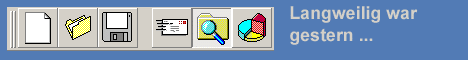
 ragDrop -> Source="; Source.Name; " X="; CStr(x); " Y="; CStr(y)
ragDrop -> Source="; Source.Name; " X="; CStr(x); " Y="; CStr(y)
