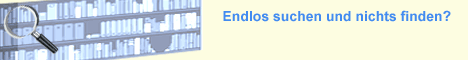|
HOME WORKSHOPS TIPPS & TRICKS BEFEHLSREFERENZ API-REFERENZ FAQ DOWNLOAD TOOLBESPRECHUNG BÜCHERECKE MARKETPLACE GRAFIK & DESIGN VB-SEITEN
[742 User online] [710 im Forum] |
|
vb@rchiv CD Vol.6  Geballtes Wissen aus mehr als 8 Jahren vb@rchiv! Online-Update-Funktion Entwickler-Vollversionen u.v.m. Tipp des Monats Matthias Kozlowski Umlaute konvertieren Ersetzt die Umlaute in einer Zeichenkette durch die entsprechenden Doppelbuchstaben (aus ä wird ae, usw.) sevAniGif (VB/VBA)  Anzeigen von animierten GIF-Dateien Ab sofort lassen sich auch unter VB6 und VBA (Access ab Version 2000) animierte GIF-Grafiken anzeigen und abspielen, die entweder lokal auf dem System oder auf einem Webserver gespeichert sind. |
||||||||||||||||||||||||||||||||||||||||||||||||
Copyright ©2000-2025 vb@rchiv Dieter Otter Alle Rechte vorbehalten.
Microsoft, Windows und Visual Basic sind entweder eingetragene Marken oder Marken der Microsoft Corporation in den USA und/oder anderen Ländern. Weitere auf dieser Homepage aufgeführten Produkt- und Firmennamen können geschützte Marken ihrer jeweiligen Inhaber sein. |
||||||||||||||||||||||||||||||||||||||||||||||||||