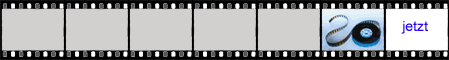|
| |

Suche Visual-Basic Code| Re: WMP-Informationen Auslesen | |  | | Autor: L.B. | | Datum: 19.08.02 13:06 |
| Private Path$
Private Sub cmdLoad_Click()
Dim T As TagInfo
cdLoad.ShowOpen
Path = cdLoad.FileName
If GET_ID3V1TAG(Path, T) Then
txtAlbum.Text = T.album
txtArtist.Text = T.artist
txtComment.Text = T.comment
txtGenere.Text = T.genre
txtTitle.Text = T.Songname
txtYear.Text = T.year
Else
txtAlbum.Text = ""
txtArtist.Text = ""
txtComment.Text = ""
txtGenere.Text = ""
txtTitle.Text = ""
txtYear.Text = ""
MsgBox "Kein ID3v1 Tag gefunden", vbInformation, "Info"
End If
End Sub
Private Sub cmdSave_Click()
Dim T As TagInfo
T.album = txtAlbum.Text
T.artist = txtArtist.Text
T.comment = txtComment.Text
T.genre = txtGenere.Text
T.Songname = txtTitle.Text
T.year = txtYear.Text
If Not PUT_ID3V1TAG(Path, T) Then MsgBox "Fehler: Konnte keinen " &_
"ID3v2 Tag schreiben", vbCritical, "Fehler"
End Sub
Private Sub Form_Load()
cdLoad.Filter = "MP3-Dateien (*.mp3)|*.mp3"
End Sub
Option Explicit
Public Type TagInfo
TAG As String * 3
Songname As String * 30
artist As String * 30
album As String * 30
year As String * 4
comment As String * 30
genre As String * 1
End Type
Public Path$, WINAMPPATH$
Public Function GET_ID3V1TAG(FilePath$, TAG As TagInfo) As Boolean
Dim FNum%, fso As New FileSystemObject
On Error GoTo ERRORS
If Not fso.FileExists(FilePath) Then
GET_ID3V1TAG = False
Exit Function
End If
With TAG
FNum = FreeFile
Open FilePath For Binary As #FNum
Get #FNum, LOF(FNum) - 127, .TAG
If .TAG <> "TAG" Then
GET_ID3V1TAG = False
Close #FNum
Exit Function
End If
Get #FNum, , .Songname
Get #FNum, , .artist
Get #FNum, , .album
Get #FNum, , .year
Get #FNum, , .comment
Get #FNum, , .genre
Close #FNum
GET_ID3V1TAG = True
End With
Exit Function
ERRORS:
GET_ID3V1TAG = False
Close #FNum
End Function
Public Function PUT_ID3V1TAG(FilePath$, TAG As TagInfo) As Boolean
Dim FNum%, TPos&
On Error GoTo ERRORS
With TAG
FNum = FreeFile
Open FilePath For Binary As #FNum
TPos = LOF(FNum)
Get #FNum, TPos - 127, .TAG
If .TAG = "TAG" Then TPos = TPos - 127
.TAG = "TAG"
Put #FNum, TPos, TAG
Close #FNum
PUT_ID3V1TAG = True
End With
Exit Function
ERRORS:
PUT_ID3V1TAG = False
End Function |  |
 | Sie sind nicht angemeldet!
Um auf diesen Beitrag zu antworten oder neue Beiträge schreiben zu können, müssen Sie sich zunächst anmelden.
 Einloggen | Einloggen |  Neu registrieren Neu registrieren |
  |
|
vb@rchiv CD Vol.6 vb@rchiv  Vol.6 Vol.6
Geballtes Wissen aus mehr als 8 Jahren vb@rchiv!
Online-Update-Funktion
Entwickler-Vollversionen
u.v.m.Jetzt zugreifen Tipp des Monats  Oktober 2025 Oktober 2025
Matthias KozlowskiUmlaute konvertierenErsetzt die Umlaute in einer Zeichenkette durch die entsprechenden Doppelbuchstaben (aus ä wird ae, usw.) Neu! sevPopUp 2.0 
Dynamische Kontextmenüs!
Erstellen Sie mit nur wenigen Zeilen Code Kontextmenüs dynamisch zur Laufzeit. Vordefinierte Styles (XP, Office, OfficeXP, Vista oder Windows 8) erleichtern die Anpassung an die eigenen Anwendung... Weitere Infos
|
| |
|
Copyright ©2000-2025 vb@rchiv Dieter Otter
Alle Rechte vorbehalten.
Microsoft, Windows und Visual Basic sind entweder eingetragene Marken oder Marken der Microsoft Corporation in den USA und/oder anderen Ländern. Weitere auf dieser Homepage aufgeführten Produkt- und Firmennamen können geschützte Marken ihrer jeweiligen Inhaber sein.
Diese Seiten wurden optimiert für eine Bildschirmauflösung von mind. 1280x1024 Pixel
|
|