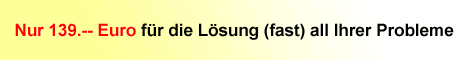|
| |

Fortgeschrittene Programmierung| Ergänzungsvorschlag Hover-Button | |  | | Autor: luet | | Datum: 12.08.02 20:49 |
| Hi,
ich hab mal den Bug mit der Tag-Eigenschaft beseitigt und den Hovereffekt durch ein Hervorspringen und Fontänderung ergänzt .
Bitte mal testen und Reaktionen mal posten.
Danke
luet
Private Declare Function CreateRoundRectRgn Lib "gdi32" _
(ByVal X1 As Long, ByVal Y1 As Long, _
ByVal X2 As Long, ByVal Y2 As Long, _
ByVal X3 As Long, ByVal Y3 As Long) As Long
Private Declare Function SetWindowRgn Lib "user32" _
(ByVal hWnd As Long, ByVal hRgn As Long, _
ByVal bRedraw As Boolean) As Long
Private Declare Function SetCapture Lib "user32" _
(ByVal hWnd As Long) As Long
Private Declare Function ReleaseCapture Lib "user32" () As Long
' Schaltflächen-Farben
Private Const lBackcolor_Normal As Long = &HC0C0C0
Private Const lBackColor_Hover As Long = &HC00000
Private Const lForeColor_Normal As Long = &H0
Private Const lForeColor_Hover As Long = &HFFFFFF
Dim Bewegt As Boolean
Dim Myleft() As Integer
Dim Mytop() As Integer
Private Sub Form_Load()
Dim i As Integer
Dim X As Integer
Dim Y As Integer
Dim n As Long
ReDim Myleft(0 To MyButton().Count - 1)
ReDim Mytop(0 To MyButton().Count - 1)
' alle "Buttons" durchlaufen
For i = 0 To MyButton.UBound
With MyButton(i)
' Hintergrundfarbe der Form anpassen
.BackColor = Me.BackColor
'Left + Top speichern
Myleft(i) = .left
Mytop(i) = .Top
' Kein Border!
.BorderStyle = 0
.Appearance = 0
.Height = 255
' Text mittig
.Alignment = 2
' Hinter-/Vordergrundfarbe
.BackColor = lBackcolor_Normal
.ForeColor = lForeColor_Normal
' Normaler Mauszeiger (kein I)
.MousePointer = 1
' Ecken abrunden
X = .Width / Screen.TwipsPerPixelX
Y = .Height / Screen.TwipsPerPixelY
n = 20
SetWindowRgn .hWnd, _
CreateRoundRectRgn(0, 0, X, Y, 40, n), True
End With
Next i
' zusätzliche PictureBox außerhalb der Form
' verschieben
With Picture1
.Move -100, -100, 15, 15
End With
End Sub
Private Sub MyButton_MouseDown(Index As Integer, _
Button As Integer, Shift As Integer, _
X As Single, Y As Single)
' Button verschieben
With MyButton(Index)
.Move Myleft(Index) + 20, Mytop(Index) + 20
End With
End Sub
Private Sub MyButton_MouseMove(Index As Integer, _
Button As Integer, Shift As Integer, _
X As Single, Y As Single)
' Hover-Effekt realisieren
With MyButton(Index)
If X >= 0 And Y >= 0 And X <= .Width And Y <= .Height Then
' Maus befindet sich über der "Schaltfläche"
SetCapture .hWnd
' If Button = 0 And .Tag = .Top Then
If Bewegt = False Then
.Move Myleft(Index) - 20, Mytop(Index) - 20
Bewegt = True
End If
.FontBold = True
.ForeColor = lForeColor_Hover
.BackColor = lBackColor_Hover
Else
' Maus außerhalb
ReleaseCapture
' If Button = 0 And .Top <> .Tag Then
If Bewegt = True Then
.Move Myleft(Index) + 20, Mytop(Index) + 20
Bewegt = False
End If
.FontBold = False
.ForeColor = lForeColor_Normal
.BackColor = lBackcolor_Normal
End If
End With
End Sub
Private Sub MyButton_GotFocus(Index As Integer)
' Bekommt die TextBox (ähmm... unsere Schaltfläche)
' den Fokus, wird dieser an die nicht sichtbare PictureBox
' umgeleitet, da sonst der I-Cursor zu sehen ist
Picture1.SetFocus
End Sub
Private Sub MyButton_MouseUp(Index As Integer, _
Button As Integer, Shift As Integer, _
X As Single, Y As Single)
With MyButton(Index)
' Originalposition wiederherstellen
.Move Myleft(Index) - 20, Mytop(Index) - 20
' Originalfarben
.BackColor = lBackcolor_Normal
.ForeColor = lForeColor_Normal
.FontBold = False
End With
' Klick-Event
MsgBox "Klick auf " + CStr(MyButton(Index).Name) + " " + CStr(Index)
End Sub |  |
  Ergänzungsvorschlag Hover-Button Ergänzungsvorschlag Hover-Button | 61 | luet | 12.08.02 20:49 |
 | Sie sind nicht angemeldet!
Um auf diesen Beitrag zu antworten oder neue Beiträge schreiben zu können, müssen Sie sich zunächst anmelden.
 Einloggen | Einloggen |  Neu registrieren Neu registrieren |
  |
|
Neu! sevEingabe 3.0 
Einfach stark!
Ein einziges Eingabe-Control für alle benötigten Eingabetypen und -formate, inkl. Kalender-, Taschenrechner und Floskelfunktion, mehrspaltige ComboBox mit DB-Anbindung, ImageComboBox u.v.m. Weitere InfosTipp des Monats  Oktober 2025 Oktober 2025
Matthias KozlowskiUmlaute konvertierenErsetzt die Umlaute in einer Zeichenkette durch die entsprechenden Doppelbuchstaben (aus ä wird ae, usw.) Access-Tools Vol.1 
Über 400 MByte Inhalt
Mehr als 250 Access-Beispiele, 25 Add-Ins und ActiveX-Komponenten, 16 VB-Projekt inkl. Source, mehr als 320 Tipps & Tricks für Access und VB
Nur 24,95 EURWeitere Infos
|