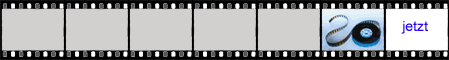|
| |

VB.NET - Ein- und Umsteiger| Lighting in Open TK | |  | | Autor: argoped | | Datum: 02.09.14 21:36 |
| Hallo,
ich versuche gerade etwas mit OpenTK zu machen allerdings finde ich im Netz sehr wenig das mir das ganze klarer machen würde. Deshalb mal ein Versuch hier etwas Licht ins Dunkel zu bekommen.
1) Irgendwie klappt das mit der Beleuchtung nicht richtig. Ich hätte erwartet, dass die Dreiecke je nach Orientierung zur Lichtquelle verschieden gefärbt werden. Hier schein es so als würde die Lichtquelle mit dem Objekt mitgedreht werden. Was mache ich hier falsch?
2) Wie bekomme ich es hin, dass das Objekt noch eine Farbe mitbekommt.
Wenn ich GL.Enable(EnableCap.ColorMaterial) einschalte wird Lighting abgeschaltet!?
3) Zudem hätte ich gerne die Achsen dicker gezeichnet. Linewidth ändert nix.
Hier mein Code ich verwende ein GLControl auf der Form. Mit den Tasten x und y wird das Objekt gedreht.
Schon mal vielen Dank
|  |
| Re: Lighting in Open TK | |  | | Autor: argoped | | Datum: 02.09.14 21:37 |
| Imports OpenTK
Imports OpenTK.Graphics
Imports OpenTK.Graphics.OpenGL
Public Class Form1
Dim camX As Single = 200
Dim camY As Single = 200
Dim camZ As Single = 150
Dim ox As Single = 0
Dim oy As Single = 0
Dim alpha As Single = 0
Dim glLoaded As Boolean = False
Private Sub GlControl1_KeyDown(sender As Object, e As KeyEventArgs) Handles _
GlControl1.KeyDown
If glLoaded Then
If e.KeyCode = Keys.D Then ox += 5
If e.KeyCode = Keys.A Then ox -= 5
If e.KeyCode = Keys.W Then oy += 5
If e.KeyCode = Keys.S Then oy -= 5
If e.KeyCode = Keys.Y Then alpha += 3.6
If e.KeyCode = Keys.X Then alpha -= 3.6
GlControl1.Invalidate()
End If
End Sub
Private Sub GlControl1_Load(sender As Object, e As EventArgs) Handles _
GlControl1.Load
glLoaded = True
End Sub
Private Sub GlControl1_Paint(sender As Object, e As PaintEventArgs) Handles _
GlControl1.Paint
GL.ClearColor(Color.WhiteSmoke)
GL.Clear(ClearBufferMask.ColorBufferBit + _
ClearBufferMask.DepthBufferBit)
GL.Viewport(0, 0, GlControl1.Width, GlControl1.Height)
Dim w As Integer = GlControl1.Width
Dim h As Integer = GlControl1.Height
Dim aspect As Single = w / h
Dim persp As Matrix4 = Matrix4.CreatePerspectiveFieldOfView(0.45, _
aspect, 0.1, 10000)
Dim lookat As Matrix4 = Matrix4.LookAt(camX, camY, camZ, 0, 0, 0, 0, 0, _
1)
Dim sw As Stopwatch = New Stopwatch
GL.MatrixMode(MatrixMode.Projection)
GL.LoadIdentity()
GL.LoadMatrix(lookat * persp)
GL.MatrixMode(MatrixMode.Modelview)
GL.LoadIdentity()
GL.Translate(ox, oy, 0)
GL.Rotate(alpha, Vector3.UnitZ)
'GL.Enable(EnableCap.CullFace)
'GL.Disable(EnableCap.CullFace)
GL.Enable(EnableCap.DepthTest)
GL.DepthFunc(DepthFunction.Lequal)
'Lighting
GL.Light(LightName.Light0, LightParameter.Ambient, Color4.White)
GL.Light(LightName.Light0, LightParameter.Diffuse, Color4.White)
GL.Light(LightName.Light0, LightParameter.Position, (New Vector4(100, _
100, 100, 0)))
'GL.Light(LightName.Light0, LightParameter.SpotDirection, New Vector4(
' -1, -1, -1, 0))
GL.Enable(EnableCap.Light0)
GL.Enable(EnableCap.Lighting)
'GL.Enable(EnableCap.ColorMaterial) '<--- schaltet Lichtberechnung ab?
GL.ShadeModel(ShadingModel.Smooth)
GL.Enable(EnableCap.Normalize)
'Drawing Objects -----------------------------
GL.Begin(PrimitiveType.Triangles)
GL.Color3(Color.Blue)
GL.Normal3(1, 1, 1)
GL.Vertex3(30, 0, 0)
GL.Vertex3(0, 30, 0)
GL.Vertex3(0, 0, 30)
GL.Normal3(1, -1, 1)
GL.Vertex3(30, 0, 0)
GL.Vertex3(0, -30, 0)
GL.Vertex3(0, 0, 30)
GL.Normal3(-1, -1, 1)
GL.Vertex3(-30, 0, 0)
GL.Vertex3(0, -30, 0)
GL.Vertex3(0, 0, 30)
'GL.Normal3(-1, 1, 1)
'GL.Vertex3(-30, 0, 0)
'GL.Vertex3(0, 30, 0)
'GL.Vertex3(0, 0, 30)
GL.End()
GL.MatrixMode(MatrixMode.Modelview)
GL.LoadIdentity()
GL.Disable(EnableCap.Lighting)
'Grid ------------------------------------
GL.Begin(PrimitiveType.Lines)
For i = -100 To 100 Step 10
GL.Color3(Color.Gray)
GL.Vertex3(-100, i, 0)
GL.Color3(Color.Gray)
GL.Vertex3(100, i, 0)
GL.Color3(Color.Gray)
GL.Vertex3(i, -100, 0)
GL.Color3(Color.Gray)
GL.Vertex3(i, 100, 0)
Next
'Axes
GL.Disable(EnableCap.LineSmooth)
'GL.Enable(EnableCap.LineSmooth)
GL.LineWidth(15) '<---- macht nix?
GL.Color3(Color.Red)
GL.Vertex3(-80, 0, 0)
GL.Vertex3(100, 0, 0)
GL.Color3(Color.Green)
GL.Vertex3(0, -80, 0)
GL.Vertex3(0, 100, 0)
GL.Color3(Color.Blue)
GL.Vertex3(0, 0, -80)
GL.Vertex3(0, 0, 100)
GL.End()
'GraphicsContext.CurrentContext.VSync = True
GlControl1.SwapBuffers()
End Sub
End Class |  |
| Re: Lighting in Open TK | |  | | Autor: GPM | | Datum: 03.09.14 00:08 |
| Mit OpenTK habe ich mal in C# für 2D-Grafik ein paar Quads texturiert.
Dazu brauchte ich keine Beleuchtung.
Das Control wird hier zur Laufzeit eingefügt.
Zumindest Punkt 3 sollte funktionieren.
Option Strict On
Imports OpenTK
Imports OpenTK.Graphics
Imports OpenTK.Graphics.OpenGL
Public Class Form1
Dim WithEvents GlControl1 As New OpenTK.GLControl With {.Dock = _
DockStyle.Fill, .Parent = Me}
Dim camX As Single = 200
Dim camY As Single = 200
Dim camZ As Single = 150
Dim ox As Single = 0
Dim oy As Single = 0
Dim alpha As Single = 0
Dim glLoaded As Boolean = False
Private Sub GlControl1_KeyDown(sender As Object, e As KeyEventArgs) Handles _
GlControl1.KeyDown
If glLoaded Then
If e.KeyCode = Keys.D Then ox += 5
If e.KeyCode = Keys.A Then ox -= 5
If e.KeyCode = Keys.W Then oy += 5
If e.KeyCode = Keys.S Then oy -= 5
If e.KeyCode = Keys.Y Then alpha = CSng(alpha + 3.6)
If e.KeyCode = Keys.X Then alpha = CSng(alpha - 3.6)
GlControl1.Invalidate()
End If
End Sub
Private Sub GlControl1_Load(sender As Object, e As EventArgs) Handles _
GlControl1.Load
glLoaded = True
Me.ClientSize = New Size(1024, 768)
GlControl1.VSync = True
End Sub
Private Sub GlControl1_Paint(sender As Object, e As PaintEventArgs) Handles _
GlControl1.Paint
GL.ClearColor(Color.Black)
GL.Clear(CType(ClearBufferMask.ColorBufferBit + _
ClearBufferMask.DepthBufferBit, ClearBufferMask))
GL.Viewport(0, 0, GlControl1.Width, GlControl1.Height)
Dim w As Integer = GlControl1.Width
Dim h As Integer = GlControl1.Height
Dim aspect As Single = CSng(w / h)
Dim persp As Matrix4 = Matrix4.CreatePerspectiveFieldOfView(0.45, _
aspect, 0.1, 10000)
Dim lookat As Matrix4 = Matrix4.LookAt(camX, camY, camZ, 0, 0, 0, 0, 0, _
1)
Dim sw As Stopwatch = New Stopwatch
GL.MatrixMode(MatrixMode.Projection)
GL.LoadIdentity()
GL.LoadMatrix(lookat * persp)
GL.MatrixMode(MatrixMode.Modelview)
GL.LoadIdentity()
GL.Translate(ox, oy, 0)
GL.Rotate(alpha, Vector3.UnitZ)
GL.Enable(EnableCap.DepthTest)
GL.Light(LightName.Light0, LightParameter.Ambient, Color4.White)
GL.Enable(EnableCap.Light0)
GL.Enable(EnableCap.Lighting)
GL.Enable(EnableCap.ColorMaterial)
GL.ShadeModel(ShadingModel.Smooth)
'Drawing Objects -----------------------------
GL.Begin(PrimitiveType.Triangles)
GL.Color3(Color.Blue)
GL.Normal3(1, 1, 1)
GL.Vertex3(30, 0, 0)
GL.Vertex3(0, 30, 0)
GL.Vertex3(0, 0, 30)
GL.Color3(Color.Red)
GL.Normal3(1, -1, 1)
GL.Vertex3(30, 0, 0)
GL.Vertex3(0, -30, 0)
GL.Vertex3(0, 0, 30)
GL.Color3(Color.Green)
GL.Normal3(-1, -1, 1)
GL.Vertex3(-30, 0, 0)
GL.Vertex3(0, -30, 0)
GL.Vertex3(0, 0, 30)
GL.Color3(Color.Yellow)
GL.Normal3(-1, 1, 1)
GL.Vertex3(-30, 0, 0)
GL.Vertex3(0, 30, 0)
GL.Vertex3(0, 0, 30)
GL.End()
GL.MatrixMode(MatrixMode.Modelview)
GL.LoadIdentity()
'Grid ------------------------------------
GL.LineWidth(1.0F)
GL.Begin(PrimitiveType.Lines)
For i = -100 To 100 Step 10
GL.Color3(Color.Gray)
GL.Vertex3(-100, i, 0)
GL.Color3(Color.Gray)
GL.Vertex3(100, i, 0)
GL.Vertex3(i, -100, 0)
GL.Color3(Color.Gray)
GL.Vertex3(i, 100, 0)
Next
GL.End()
' Die 3 Achsen-----------------------------
GL.LineWidth(3.0F)
GL.Begin(PrimitiveType.Lines)
GL.Color3(Color.Red)
GL.Vertex3(-100, 0, 0)
GL.Vertex3(100, 0, 0)
GL.Color3(Color.Green)
GL.Vertex3(0, -100, 0)
GL.Vertex3(0, 100, 0)
GL.Color3(Color.Blue)
GL.Vertex3(0, 0, -100)
GL.Vertex3(0, 0, 100)
GL.End()
GlControl1.SwapBuffers()
End Sub
End ClassMfG GPM
0 |  |
| Re: Lighting in Open TK | |  | | Autor: argoped | | Datum: 03.09.14 01:25 |
| Option Strict Off
Dirty Code On
Jau,
Du hast den Aufruf zu LineWidth ausserhalb des GL.Begin ... GL.End eingebaut. Das war's wohl.
Damit ist Punkt 3 erledigt.
Cool, vielen Dank
Geht auch ohne die Floats  |  |
| Re: Lighting in Open TK | |  | | Autor: argoped | | Datum: 04.09.14 12:41 |
| OK,
hat sich erledigt. Ist ja auch nicht wirklich eine VB Frage.
aber trotzdem Danke |  |
 | Sie sind nicht angemeldet!
Um auf diesen Beitrag zu antworten oder neue Beiträge schreiben zu können, müssen Sie sich zunächst anmelden.
 Einloggen | Einloggen |  Neu registrieren Neu registrieren |
  |
|
sevZIP40 Pro DLL 
Zippen und Unzippen wie die Profis!
Mit nur wenigen Zeilen Code statten Sie Ihre Anwendungen ab sofort mit schnellen Zip- und Unzip-Funktionen aus. Hierbei lassen sich entweder einzelnen Dateien oder auch gesamte Ordner zippen bzw. entpacken. Weitere InfosTipp des Monats TOP Entwickler-Paket 
TOP-Preis!!
Mit der Developer CD erhalten Sie insgesamt 24 Entwickler- komponenten und Windows-DLLs. Die Einzelkomponenten haben einen Gesamtwert von 1605.50 EUR...
Jetzt nur 599,00 EURWeitere Infos
|