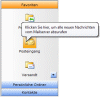|
| |

Visual-Basic Einsteiger| laufzeitfehler 13 typen unverträglich | |  | | Autor: medizintechnik_85 | | Datum: 09.10.15 19:52 |
| Hallo,
ich bräuchte dringend Hilfe. Ich bekomme die Fehlermeldung "laufzeitfehler 13 typen unverträglich".
Beim Debuggen erhalte ich an folgenden tellen einen Fehler:
Sub showSettingDialog()
settingsForm.Show
End Sub
und hier:
Private Sub UserForm_Initialize()
topPos.Value = GetSetting(appname:="PogressBar", Section:="PosPogressBar", Key:="topPos")
leftPos.Value = GetSetting(appname:="PogressBar", Section:="PosPogressBar", Key:="leftPos")
sizeOfBullet.Value = GetSetting(appname:="PogressBar", Section:="PosPogressBar", Key:="sizeOfBullet")
spaceBetweenBullets.Value = GetSetting(appname:="PogressBar", Section:="PosPogressBar", Key:="spaceBetweenBullets")
wraparound.Value = GetSetting(appname:="PogressBar", Section:="PosPogressBar", Key:="wraparound")
wraparoundlimit.Value = GetSetting(appname:="PogressBar", Section:="PosPogressBar", Key:="wraparoundlimit")
Debug.Print GetSetting(appname:="PogressBar", Section:="PosPogressBar", Key:="OptionHorizontal")
Debug.Print CBool(GetSetting(appname:="PogressBar", Section:="PosPogressBar", Key:="OptionHorizontal"))
Vielen Dank im Voraus |  |
| Re: laufzeitfehler 13 typen unverträglich | |  | | Autor: Manfred X | | Datum: 10.10.15 08:46 |
| Hallo!
Darf man fragen, wie diese xxx.Value-Variablen deklariert sind (Datentyp)?
Falls es sich dabei nicht um String- oder Variant-Variablen handelt, kommt es
eventuell zu dieser Ausnahme (Scheitern der impliziten Konvertierung -
fehlende Schlüssel oder ungeeignete Schlüsselwerte).
Von einer direkten Konvertierung würde ich übrigens abraten (vgl. CBool).
Man sollte stets zunächst den Rückgabestring von GetSetting auf Plausibilität
prüfen - oder jeweils einen geeigneten Default-Wert verwenden.
Übrigens: Warum nicht VB 2015?
Beitrag wurde zuletzt am 10.10.15 um 09:01:17 editiert. |  |
| Re: laufzeitfehler 13 typen unverträglich | |  | | Autor: medizintechnik_85 | | Datum: 10.10.15 09:32 |
| Guten Morgen und Vielen Dank für die Antwort. Der Code stammt nicht von mir. Er dient der Implementierung eines Add-In für PowerPoint.
Teil 1 des Codes lautet:
'Option Explicit
Declare PtrSafe Function FindWindow Lib "user32" Alias "FindWindowA" (ByVal _
lpClassName As String, ByVal lpWindowName As String) As Long
Declare PtrSafe Function LockWindowUpdate Lib "user32" (ByVal hWndLock As Long) _
As Long
Declare PtrSafe Function UpdateWindow Lib "user32" (ByVal hWnd As Long) As Long
Declare PtrSafe Function ChooseColor Lib "comdlg32.dll" _
Alias "ChooseColorA" ( _
lpcc As CHOOSECOLOR_TYPE) As Long
Private Type CHOOSECOLOR_TYPE
lStructSize As Long
hwndOwner As Long
hInstance As Long
rgbResult As Long
lpCustColors As Long
flags As Long
lCustData As Long
lpfnHook As Long
lpTemplateName As String
End Type
' Anwender kann alle Farben wählen
Private Const CC_ANYCOLOR = &H100
' Nachrichten können "abgefangen" werden
Private Const CC_ENABLEHOOK = &H10
' Dialogbox Template
Private Const CC_ENABLETEMPLATE = &H20
' Benutzt Template, ignoriert aber den Template-Namen
Private Const CC_ENABLETEMPLATEHANDLE = &H40
' Vollauswahl aller Farben anzeigen
Private Const CC_FULLOPEN = &H2
' Deaktiviert den Button zum Öffnen der Dialogbox-Erweiterung
Private Const CC_PREVENTFULLOPEN = &H4
' Vorgabe einer Standard-Farbe
Private Const CC_RGBINIT = &H1
' Hilfe-Button anzeigen
Private Const CC_SHOWHELP = &H8
' nur Grundfarben auswählbar
Private Const CC_SOLIDCOLOR = &H80 |  |
| Re: laufzeitfehler 13 typen unverträglich | |  | | Autor: medizintechnik_85 | | Datum: 10.10.15 09:33 |
| Teil 2 des Codes:
Sub Example_ScreenUpdating()
ScreenUpdating(FindWindowHandle(Application)) = True 'or False
End Sub
Property Let ScreenUpdating(Optional ByVal hWnd As Long, ByVal State As Boolean)
If Not State Then
LockWindowUpdate hWnd
Else
LockWindowUpdate False
UpdateWindow hWnd
End If
End Property
Function FindWindowHandle(ByVal App As Object, Optional ByVal Caption As _
String) As Long
If App Is Nothing Then
FindWindowHandle = FindWindow(vbNullString, Caption)
Else
On Error Resume Next
Select Case App.Name
Case "Microsoft Access"
'Caption = App.Name
FindWindowHandle = FindWindow("OMAIN", Caption)
Case "Microsoft Excel"
'Caption = App.Caption
FindWindowHandle = FindWindow("XLMAIN", Caption)
Case "Microsoft PowerPoint"
Select Case Val(Application.Version)
Case 8
FindWindowHandle = FindWindow("PP97FrameClass", Caption)
Case 9 To 12
'Caption = App.Caption & " - [" & App.ActiveWindow.Caption & "]"
FindWindowHandle = FindWindow("PP" & Val(Application.Version) & _
"FrameClass", _
Caption)
Case Else
'Caption = App.Caption
FindWindowHandle = FindWindow("PPTFrameClass", Caption)
End Select
Case "Microsoft Word"
'Caption = App.ActiveWindow.Caption & " - " & App.Caption
FindWindowHandle = FindWindow("OPUSAPP", Caption)
Case "Outlook"
'Caption = Application.ActiveExplorer.Caption
FindWindowHandle = FindWindow("rctrl_renwnd32", Caption)
Case Else
'Userform
'Caption = App.Caption
If Val(Application.Version) >= 9 Then
FindWindowHandle = FindWindow("ThunderDFrame", Caption)
Else
FindWindowHandle = FindWindow("ThunderXFrame", Caption)
End If
End Select
End If
End Function |  |
| Re: laufzeitfehler 13 typen unverträglich | |  | | Autor: medizintechnik_85 | | Datum: 10.10.15 09:35 |
| Teil 3:
Sub Auto_Open()
Dim oToolbar As CommandBar
Dim oButton As CommandBarButton
Dim MyToolbar As String
' Give the toolbar a name
MyToolbar = "Progress Addin"
On Error Resume Next
' so that it doesn't stop on the next line if the toolbar's already there
' Create the toolbar; PowerPoint will error if it already exists
Set oToolbar = CommandBars.Add(Name:=MyToolbar, _
Position:=msoBarFloating, temporary:=True)
If Err.Number <> 0 Then
' The toolbar's already there, so we have nothing to do
Exit Sub
End If
On Error GoTo ErrorHandler
' Now add a button to the new toolbar
Set oButton = oToolbar.Controls.Add(Type:=msoControlButton)
' And set some of the button's properties
With oButton
.DescriptionText = "Add Progress Bar"
'Tooltip text when mouse if placed over button
.Caption = "AddDetailedProgressBar"
'Text if Text in Icon is chosen
.OnAction = "AddDetailedProgressBar"
'Runs the Sub Button1() code when clicked
.Style = msoButtonIcon
' Button displays as icon, not text or both
.FaceId = 35
'52 is my favorite pig;
' chooses icon #52 from the available Office icons
End With
' Now add a button to the new toolbar
Set oButton = oToolbar.Controls.Add(Type:=msoControlButton)
' And set some of the button's properties
With oButton
.DescriptionText = "Remove Progress Bar"
'Tooltip text when mouse if placed over button
.Caption = "RemoveDetailedProgressBar"
'Text if Text in Icon is chosen
.OnAction = "RemoveDetailedProgressBar"
'Runs the Sub Button1() code when clicked
.Style = msoButtonIcon
' Button displays as icon, not text or both
.FaceId = 67
'52 is my favorite pig;
' chooses icon #52 from the available Office icons
End With
' Now add a button to the new toolbar
Set oButton = oToolbar.Controls.Add(Type:=msoControlButton)
' And set some of the button's properties
With oButton
.DescriptionText = "Add Section"
'Tooltip text when mouse if placed over button
.Caption = "AddSection"
'Text if Text in Icon is chosen
.OnAction = "AddSection"
'Runs the Sub Button1() code when clicked
.Style = msoButtonIcon
' Button displays as icon, not text or both
.FaceId = 137
'52 is my favorite pig;
' chooses icon #52 from the available Office icons
End With |  |
| Re: laufzeitfehler 13 typen unverträglich | |  | | Autor: medizintechnik_85 | | Datum: 10.10.15 09:36 |
| Teil 4 :
' Now add a button to the new toolbar
Set oButton = oToolbar.Controls.Add(Type:=msoControlButton)
' And set some of the button's properties
With oButton
.DescriptionText = "Remove Section"
'Tooltip text when mouse if placed over button
.Caption = "RemoveSection"
'Text if Text in Icon is chosen
.OnAction = "RemoveSection"
'Runs the Sub Button1() code when clicked
.Style = msoButtonIcon
' Button displays as icon, not text or both
.FaceId = 138
'52 is my favorite pig;
' chooses icon #52 from the available Office icons
End With
' Now add a button to the new toolbar
Set oButton = oToolbar.Controls.Add(Type:=msoControlButton)
' And set some of the button's properties
With oButton
.DescriptionText = "Add Ignore Slide"
'Tooltip text when mouse if placed over button
.Caption = "AddIgnoreSlide"
'Text if Text in Icon is chosen
.OnAction = "AddIgnoreSlide"
'Runs the Sub Button1() code when clicked
.Style = msoButtonIcon
' Button displays as icon, not text or both
.FaceId = 214
'52 is my favorite pig;
' chooses icon #52 from the available Office icons
End With
' Now add a button to the new toolbar
Set oButton = oToolbar.Controls.Add(Type:=msoControlButton)
' And set some of the button's properties
With oButton
.DescriptionText = "Remove Ignore Slide"
'Tooltip text when mouse if placed over button
.Caption = "RemoveIgnoreSlide"
'Text if Text in Icon is chosen
.OnAction = "RemoveIgnoreSlide"
'Runs the Sub Button1() code when clicked
.Style = msoButtonIcon
' Button displays as icon, not text or both
.FaceId = 213
'52 is my favorite pig;
' chooses icon #52 from the available Office icons
End With
' Now add a button to the new toolbar
Set oButton = oToolbar.Controls.Add(Type:=msoControlButton)
' And set some of the button's properties
With oButton
.DescriptionText = "Clear Structure"
'Tooltip text when mouse if placed over button
.Caption = "Delete old structure"
'Text if Text in Icon is chosen
.OnAction = "ClearOldStructure"
'Runs the Sub Button1() code when clicked
.Style = msoButtonIcon
' Button displays as icon, not text or both
.FaceId = 215
'52 is my favorite pig;
' chooses icon #52 from the available Office icons
End With
' Now add a button to the new toolbar
Set oButton = oToolbar.Controls.Add(Type:=msoControlButton)
' And set some of the button's properties
With oButton
.DescriptionText = "Show Settings Dialog"
'Tooltip text when mouse if placed over button
.Caption = "Show Settings"
'Text if Text in Icon is chosen
.OnAction = "showSettingDialog"
'Runs the Sub Button1() code when clicked
.Style = msoButtonIcon
' Button displays as icon, not text or both
.FaceId = 44
'52 is my favorite pig;
' chooses icon #52 from the available Office icons
End With
' Now add a button to the new toolbar
Set oButton = oToolbar.Controls.Add(Type:=msoControlButton)
' And set some of the button's properties
With oButton
.DescriptionText = "Show Info Dialog"
'Tooltip text when mouse if placed over button
.Caption = "Show Info"
'Text if Text in Icon is chosen
.OnAction = "showInfoDialog"
'Runs the Sub Button1() code when clicked
.Style = msoButtonIcon
' Button displays as icon, not text or both
.FaceId = 124
'52 is my favorite pig;
' chooses icon #52 from the available Office icons
End With
' Repeat the above for as many more buttons as you need to add
' Be sure to change the .OnAction property at least for each new button
' You can set the toolbar position and visibility here if you like
' By default, it'll be visible when created
oToolbar.top = 150
oToolbar.left = 150
oToolbar.Visible = True
NormalExit:
Exit Sub ' so it doesn't go on to run the errorhandler code
ErrorHandler:
'Just in case there is an error
MsgBox Err.Number & vbCrLf & Err.Description
Resume NormalExit:
End Sub |  |
| Re: laufzeitfehler 13 typen unverträglich | |  | | Autor: medizintechnik_85 | | Datum: 10.10.15 09:37 |
| Teil 5:
Sub showSettingDialog()
settingsForm.Show
End Sub
Sub showInfoDialog()
helpForm.Show
End Sub
Sub AddSection()
On Error Resume Next
Dim presentation As Object
Dim s As PowerPoint.Shape
presentation = Application.ActivePresentation
Set s = Application.ActiveWindow.Selection.SlideRange.Shapes.AddShape( _
msoShapeRectangle, 10, 10, 10, 10)
s.Name = "section"
s.Visible = False
Application.ActiveWindow.Selection.SlideRange.Comments.Add 0, 0, "", "", _
"Section"
End Sub
Sub AddIgnoreSlide()
On Error Resume Next
Dim presentation As Object
Dim s As PowerPoint.Shape
presentation = Application.ActivePresentation
Application.ActiveWindow.Selection.SlideRange.NotesPage.Tags.Add "Ignore", _
"True"
Set s = Application.ActiveWindow.Selection.SlideRange.Shapes.AddShape( _
msoShapeRectangle, 10, 10, 10, 10)
s.Name = "ignore"
s.Visible = False
Application.ActiveWindow.Selection.SlideRange.Comments.Add 0, 0, "", "", _
"Ignore"
End Sub
Sub RemoveSection()
On Error Resume Next
Dim currentSlide As slide
'Dim currSlideNum As Integer
'currSlideNum = ActiveWindow.View.Slide.SlideIndex
'Set currentSlide = ActiveWindow.Selection.SlideRange.Item(currSlideNum)
'Set currentSlide = ActivePresentation.Slides(currSlideNum)
Set currentSlide = ActivePresentation.Slides(ActiveWindow.View.slide.Name)
With currentSlide
.Shapes("section").Delete
.Comments.Item(1).Delete
End With
End Sub
Sub RemoveIgnoreSlide()
On Error Resume Next
Dim currentSlide As slide
Set currentSlide = ActivePresentation.Slides(ActiveWindow.View.slide.Name)
With currentSlide
.Shapes("ignore").Delete
.Comments.Item(1).Delete
End With
End Sub |  |
| Re: laufzeitfehler 13 typen unverträglich | |  | | Autor: medizintechnik_85 | | Datum: 10.10.15 09:38 |
| Teil 6:
Sub AddDetailedProgressBar()
ScreenUpdating(FindWindowHandle(Application)) = False
RemoveDetailedProgressBar
On Error Resume Next
Dim presentation As PowerPoint.presentation
Dim s As PowerPoint.Shape
Set presentation = Application.ActivePresentation
Dim counter As Integer: counter = 0
Dim slide As slide
Dim X As Integer: X = 0
Dim initialTop As Integer: initialTop = 0
Dim initialLeft As Integer: initialLeft = 0
Dim bulletCounter As Integer: bulletCounter = 0
Dim Count As Integer: Count = 0
Dim sectionCounter As Integer: sectionCounter = 0
Dim slidesPerSection As Integer: slidesPerSection = 0
Dim numberOfSections As Integer: numberOfSections = 0
Dim sectionLength As Variant: sectionLength = 0
Dim mySections() As Integer
Dim sectionSlides() As Integer
ReDim Preserve mySections(0 To 1)
ReDim Preserve sectionSlides(0 To 1)
' Determine structure of slide set
With presentation
For X = 1 To .Slides.Count
Dim notHidden As Boolean
notHidden = Not .Slides(X).SlideShowTransition.Hidden
Dim notIgnored As Boolean
If .Slides(X).NotesPage.Tags.Count = 0 Then
notIgnored = True
Else
notIgnored = False
End If
If notHidden And notIgnored Then
'get slide numbers
ReDim Preserve sectionSlides(0 To (UBound(sectionSlides) + 1))
sectionSlides(counter) = .Slides(X).slideNumber
counter = counter + 1
If IsNull(.Slides(X).Shapes("section")) Then
mySections(sectionCounter) = mySections(sectionCounter) + 1
Else
ReDim Preserve mySections(0 To (UBound(mySections) + 1))
sectionCounter = sectionCounter + 1
mySections(sectionCounter) = 1
End If
End If
Next X
End With |  |
| Re: laufzeitfehler 13 typen unverträglich | |  | | Autor: medizintechnik_85 | | Datum: 10.10.15 09:38 |
| Teil 7:
'load from settings
Dim left As Integer: left = CInt(GetSetting(appname:="PogressBar", _
Section:="PosPogressBar", Key:="leftPos"))
Dim top As Integer: top = presentation.PageSetup.SlideHeight - CInt( _
GetSetting(appname:="PogressBar", Section:="PosPogressBar", Key:="topPos"))
Dim sizeOfBullet As Integer: sizeOfBullet = CInt(GetSetting( _
appname:="PogressBar", Section:="PosPogressBar", Key:="sizeOfBullet"))
Dim spaceBetweenBullets As Integer: spaceBetweenBullets = CInt(GetSetting( _
appname:="PogressBar", Section:="PosPogressBar", _
Key:="spaceBetweenBullets"))
Dim maxleft As Integer: maxleft = CInt(GetSetting(appname:="PogressBar", _
Section:="PosPogressBar", Key:="wraparound"))
Dim wraparoundoffset As Integer: wraparoundoffset = CInt(GetSetting( _
appname:="PogressBar", Section:="PosPogressBar", Key:="wraparoundlimit"))
Dim colorRed As Integer: colorRed = CInt(GetSetting(appname:="PogressBar", _
Section:="PosPogressBar", Key:="colorRed"))
Dim colorYellow As Integer: colorYellow = CInt(GetSetting( _
appname:="PogressBar", Section:="PosPogressBar", Key:="colorYellow"))
Dim colorBlue As Integer: colorBlue = CInt(GetSetting( _
appname:="PogressBar", Section:="PosPogressBar", Key:="colorBlue"))
Dim vertical As Boolean: vertical = CBool(GetSetting(appname:="PogressBar", _
Section:="PosPogressBar", Key:="OptionVertical"))
'init if fields are null
If IsNull(left) Then
left = 20
End If
'init if fields are null
If IsNull(maxleft) Then
left = 500
End If
If IsNull(top) Then
top = 50
End If
If IsNull(sizeOfBullet) Then
sizeOfBullet = 6
End If
If IsNull(spaceBetweenBullets) Then
spaceBetweenBullets = 8
End If
'init if fields are null
If IsNull(wraparoundoffset) Then
wraparoundoffset = 2 * sizeOfBullet
End If
initialLeft = left
initialTop = top
With presentation
Dim currentSlideNumber As Integer: currentSlideNumber = 0
For Each slide In .Slides
'bullet counter needed to do wrap arround
bulletCounter = 0
left = initialLeft
top = initialTop
Dim slideNumber As Integer: slideNumber = 0
'Dim notHidden As Boolean: notHidden =
' Slide.SlideShowTransition.Hidden =
' Microsoft.Office.Core.MsoTriState.msoFalse
notHidden = Not slide.SlideShowTransition.Hidden
'Dim notIgnored As Boolean
notIgnored = True
If slide.NotesPage.Tags.Count = 0 Then
notIgnored = True
Else
notIgnored = False
End If
If notHidden And notIgnored Then
For Each sectionLength In mySections
If vertical Then
If top > maxleft Then
left = left + wraparoundoffset
top = initialLeft
End If
Else
If left > maxleft Then
top = top + wraparoundoffset
left = initialLeft
End If
End If |  |
| Re: laufzeitfehler 13 typen unverträglich | |  | | Autor: medizintechnik_85 | | Datum: 10.10.15 09:39 |
| Teil 8:
For Count = 1 To sectionLength
bulletCounter = bulletCounter + 1
Set s = slide.Shapes.AddShape(msoShapeOval, left, top, _
sizeOfBullet, sizeOfBullet)
s.Name = "PB_" & CStr(slideNumber)
If currentSlideNumber = slideNumber Then
s.Fill.ForeColor.RGB = RGB(colorRed, colorYellow, _
colorBlue)
s.Line.ForeColor.RGB = RGB(colorRed, colorYellow, _
colorBlue)
Else
s.Fill.ForeColor.RGB = RGB(220, 220, 220)
s.Line.ForeColor.RGB = RGB(150, 150, 150)
End If
With s.ActionSettings(ppMouseClick)
.Action = ppActionNamedSlideShow
With .Hyperlink
'.Address =
' Me.Application.ActivePresentation.FullName
.SubAddress = CStr(sectionSlides(slideNumber))
.Follow
End With
End With
slideNumber = slideNumber + 1
If vertical Then
top = top + spaceBetweenBullets
Else
left = left + spaceBetweenBullets
End If
Next Count
If vertical Then
top = top + spaceBetweenBullets
Else
left = left + spaceBetweenBullets
End If
Next sectionLength
'slide.Shapes("PB").Delete()
currentSlideNumber = currentSlideNumber + 1
End If
Next
End With
ScreenUpdating(FindWindowHandle(Application)) = True
End Sub
Sub RemoveDetailedProgressBar()
Dim presentation As PowerPoint.presentation
Set presentation = Application.ActivePresentation
Dim X As Integer: X = 0
Dim slide As slide
With presentation
For Each slide In .Slides
For X = 0 To slide.Shapes.Count
On Error Resume Next
'Debug.Print slide.Shapes.Count
Debug.Print slide.Shapes(X).Name
slide.Shapes("PB_" & CStr(X)).Delete
Next
Next
End With
End Sub |  |
| Re: laufzeitfehler 13 typen unverträglich | |  | | Autor: medizintechnik_85 | | Datum: 10.10.15 09:40 |
| Und der letzte Teil:
Sub ClearOldStructure()
Dim presentation As PowerPoint.presentation
Set presentation = Application.ActivePresentation
Dim slide As slide
With presentation
For Each slide In .Slides
On Error Resume Next
With slide
.Shapes("ignore").Delete
.Comments.Item(1).Delete
.Shapes("section").Delete
.Comments.Item(1).Delete
End With
For X = 0 To slide.Shapes.Count
On Error Resume Next
slide.Shapes("PB_" & CStr(X)).Delete
Next
Next
End With
End Sub
Sub ShowFaceIDs()
Dim NewToolbar As CommandBar
Dim NewButton As CommandBarButton
Dim i As Integer, IDStart As Integer, IDStop As Integer
' Delete existing FaceIds toolbar if it exists
On Error Resume Next
Application.CommandBars("FaceIds").Delete
On Error GoTo 0
' Add an empty toolbar
Set NewToolbar = Application.CommandBars.Add _
(Name:="FaceIds", temporary:=True)
NewToolbar.Visible = True
' Change the following values to see different FaceIDs
IDStart = 1
IDStop = 250
For i = IDStart To IDStop
'Set NewButton = NewToolbar.Add(Type:=msoControlButton, Id:=2950)
Set NewButton = NewToolbar.Controls.Add(Type:=msoControlButton)
NewButton.FaceId = i
NewButton.Caption = "FaceID = " & i
Next i
NewToolbar.Width = 600
End Sub |  |
| Re: laufzeitfehler 13 typen unverträglich | |  | | Autor: Manfred X | | Datum: 10.10.15 10:10 |
| Hallo!
Du hättest Dir nicht die Mühe zu machen brauchen, den ganzen Code zu posten.
Das "Problem" hatte ich oben in meinem Posting schon beschrieben.
Die abgefragten Werte aus der Registry werden im Code direkt
- ohne Überprüfung - an die Konvertierungsfunktionen (CInt bzw. CBool) übergeben.
Wenn die Konvertierung nicht möglich ist, kommt es zur Ausnahme.
Am einfachsten wäre es, Du schaust in die Registry und sorgst dafür,
daß die benötigten Schlüssel brauchbare Werte enthalten.
Ein andere Möglichkeit wäre die Einführung von Default-Werten.
Einfach mal als weiteren Parameter bei getsetting z.B. Default:="100" angeben
(oder einen passenden Wert).
Beitrag wurde zuletzt am 10.10.15 um 10:11:12 editiert. |  |
| Re: laufzeitfehler 13 typen unverträglich | |  | | Autor: medizintechnik_85 | | Datum: 10.10.15 11:44 |
| | Manfred, es tut mir wirklich leid, wenn ich nerve, aber ich bin wirklich nur eine Anfängerin und ich weiss einfach nicht mehr weiter. Ich habe wirklich versucht, dass zu machen, was dur mir gesagt hast, aber wahrscheinlich falsch umgesetzt. Ich weiss, dass ist vielleicht zu viel verlangt, aber könntest du mir vielleicht etwas genauer sagen bzw. zeigen, wo ich was verändern soll. Ich wäre dir wirklich sehr, sehr dankbar. |  |
| Re: laufzeitfehler 13 typen unverträglich | |  | | Autor: Manfred X | | Datum: 10.10.15 12:04 |
| Dieser Code ist davon abhängig, daß er brauchbare Werte aus der
Windows-Registrierung erhält.
Diese Werte legen anscheinend die Position, die Farbe und das
Verhalten bei Textumbrüchen fest. Dabei wird noch das PageSetup
der Präsentation einbezogen. Deshalb ist es schwierig zu berurteilen,
welche Ausprägungen brauchbar wären.
Falls Du Zugriff auf einen Computer hast, bei dem dieser Code funktioniert,
könntest Du dort in der Registry nachschauen, welche Schlüssel vorhanden,
welche Schlüsseltypen dafür festgelegt und welche Werte dort eingetragen sind.
Beispiel für das Setzen eines Defaultwertes (fehlender Registry-Wert):
Dim left As Integer
left = CInt(GetSetting(appname:="PogressBar", Section:="PosPogressBar", _
Key:="leftPos", Default:= "1000")) Ich vermute, diese Werte werden im Maßstab Twips erwartet (15 * Pixelzahl).
Es kann auch sein, daß in der Registry "Schrottwerte" eingetragen sind.
Die wären dann zu korrigieren.
Oder der VB-Code muß die Gültigkeit der gelieferten Werte testen,
d.h. bei Getsetting erst auf eine String-Variable zuweisen und dann mit einer
Fehlerbehandlung prüfen, ob sich der Wert wandeln läßt und ob er in einem
sinnvollen Wertebereich liegt.
|  |
| Re: laufzeitfehler 13 typen unverträglich | |  | | Autor: medizintechnik_85 | | Datum: 10.10.15 12:36 |
| | Ich bin echt am verzweifeln. Es geht nicht. Ich weiss nicht, was ich machen soll. Ich habe Defaultwerte gesetzt, aber dennoch geht es nicht. Hattest du den Code mal getestet? |  |
| Re: laufzeitfehler 13 typen unverträglich | |  | | Autor: Manfred X | | Datum: 10.10.15 13:06 |
| Bei dem Code handelt es sich - wie Du schreibst - um eine "Add-In"
Implementierung für Powerpoint.
Der läßt sich nicht direkt testen.
Du machst keine Angaben dazu, was im Einzelnen nicht geht.
Wo kommen die Fehlermeldungen? Welche?
Hast Du die korrekte Powerpoint-Version auf dem Rechner installiert?
Was steht unter diesen Schlüsseln in der Registry?
Kommentiere die GetSetting-Anweisungen aus
und setze die kritischen Variablen-Werte direkt, z.B.
topPos.Value = 150
leftPos.Value = 150
sizeOfBullet.Value = 100
spaceBetweenBullets.Value = 100
wraparound.Value = 100
wraparoundlimit.Value = 100
|  |
| Re: laufzeitfehler 13 typen unverträglich | |  | | Autor: medizintechnik_85 | | Datum: 10.10.15 14:09 |
| Also, ich möchte gerne eine PowerPoint Präsentation wie diese hier:
http://www.inf.tu-dresden.de/content/institutes/iai/tis-neu/lehre/archiv/folien.ss_2006/Vortrag_Stein.pdf
Das tolle bei dieser Präsentation ist, dass man als Zuhörer auf jeder Folie erkennen kann, wo man sich gerade befindet.
Jetzt gibt es diesen netten Herren, der auf youtube folgendes reingestellt hat:
https://www.youtube.com/watch?v=AhZRIphgD6Y
und dazu dieses passende Video: https://www.youtube.com/watch?v=GFADcQtZ8yo.
Der Download befindet sich hier : https://github.com/utopiaplanetia/ppt-progress-bar[/url.
Auf dieser Seite erhält man alle Insstruktionen. Ich habe mir extra Office 2013 runtergeladen.
Ich erhalte nicht, wie man in seinem Video so schön sehen kann die gesamten Tools, da in dem Code irgendein Fehler ist und ich deshald die Fehlermeldung erhalte "laufzeitfehler 13 typen unverträglich". Ich bin, wie gesagt, nur eine VBA-Afängerin. Ich weiss, also nicht, wie ich die Registry auslesen kann.
P.s. Manfred, habe dir eine PN geschickt. |  |
 | Sie sind nicht angemeldet!
Um auf diesen Beitrag zu antworten oder neue Beiträge schreiben zu können, müssen Sie sich zunächst anmelden.
 Einloggen | Einloggen |  Neu registrieren Neu registrieren |
  |
|
vb@rchiv CD Vol.6 vb@rchiv  Vol.6 Vol.6
Geballtes Wissen aus mehr als 8 Jahren vb@rchiv!
Online-Update-Funktion
Entwickler-Vollversionen
u.v.m.Jetzt zugreifen Tipp des Monats sevOutBar 4.0 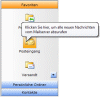
Vertikale Menüleisten
á la Outlook
Erstellen von Outlook ähnlichen Benutzer- interfaces - mit beliebig vielen Gruppen und Symboleinträgen. Moderner OfficeXP-Style mit Farbverläufen, Balloon-Tips, u.v.m. Weitere Infos
|