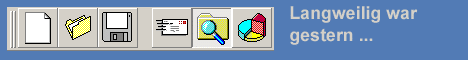|
| |

VB.NET - Fortgeschrittene| Re: Add-In für Outlook | |  | | Autor: spike24 | | Datum: 17.05.05 21:26 |
| besten dank
ich denke ich werde aber an diesem satz scheitern
>>At this time, Microsoft does not offer a PIA for Office 2000.
was ich nehmlich (?) verheimlicht habe ist, das es auf einem 2002 oder 2003 geht, nur auf 2000 nicht, habe aber was anderes gefunden
Rebuilding the Outlook Interop Assembly
The preferred means of referencing Outlook is with an Outlook Primary Interop _
Assembly (PIA). The Outlook PIA is only available for Outlook 2002 and Office _
XP. If you are targeting both Outlook 2000 and 2002, you will have to rebuild _
the Outlook Assembly used for COM Interop. If you plan to build an _
event-aware application, you must rebuild Interop.Outlook.dll. The following _
article applies to Excel Events. You can use the steps outlined in this _
article to modify Interop.Outlook.IL and rebuild Interop.Outlook.dll.
[URL=http://support.microsoft.com/?kbid=316653]PRB: Error Using WithEvents or _
Delegates to Handle Excel Events from Visual Basic .NET or Visual C# .NET ( _
Q316653)[/URL]
The sequence of steps to rebuild Interop.Outlook.dll is as follows:
1. Save and close your Visual Studio .NET project.
2. Open a Visual Studio .NET command prompt and change the directory to the _
output
Directory of your project (for example, project name \bin for a Visual Basic _
project or
project name \bin\release for a C# project).
3. Use Ildasm.exe to extract the intermediate language from the Outlook interop
assembly, as follows:
ildasm.exe /source Interop.Outlook.dll /output=Interop.Outlook.il
4. Open Interop.Outlook.il in a text editor such as WordPad and search for _
occurrences
of "_SinkHelper". Change the access privileges of the _SinkHelper classes _
from
Private to Public, and then save and close Interop.Outlook.il.
5. Open your project in Visual Studio .NET.
6. In Visual Studio .NET Solution Explorer, right-click Outlook in the list of _
project
references and then click Properties . Change the Copy Local property to _
False .
IMPORTANT : This step is required. If you do not set the Copy Local _
property of
the reference to False , Visual Studio .NET regenerates the interop assembly _
when
you compile the project.
7. At the Visual Studio .NET command prompt, use Ilasm.exe with the /dll switch _
to
recompile the intermediate language file into an interop assembly, as _
follows:
ilasm.exe /dll Interop.Outlook.il /output=Interop.Outlook.dll werde ich morgen mal ausprobieren, sags euch wie weit ich gekommen bin
den source aus dem zweiten link, hatte schon mal was ähnliches gebastelt, aber es kommt kein close oder sonst was in mein Add-In
0 |  |
 | Sie sind nicht angemeldet!
Um auf diesen Beitrag zu antworten oder neue Beiträge schreiben zu können, müssen Sie sich zunächst anmelden.
 Einloggen | Einloggen |  Neu registrieren Neu registrieren |
  |
|
sevGraph (VB/VBA) 
Grafische Auswertungen
Präsentieren Sie Ihre Daten mit wenig Aufwand in grafischer Form. sevGraph unterstützt hierbei Balken-, Linien- und Stapel-Diagramme (Stacked Bars), sowie 2D- und 3D-Tortendiagramme und arbeitet vollständig datenbankunabhängig! Weitere InfosTipp des Monats Access-Tools Vol.1 
Über 400 MByte Inhalt
Mehr als 250 Access-Beispiele, 25 Add-Ins und ActiveX-Komponenten, 16 VB-Projekt inkl. Source, mehr als 320 Tipps & Tricks für Access und VB
Nur 24,95 EURWeitere Infos
|
| |
|
Copyright ©2000-2025 vb@rchiv Dieter Otter
Alle Rechte vorbehalten.
Microsoft, Windows und Visual Basic sind entweder eingetragene Marken oder Marken der Microsoft Corporation in den USA und/oder anderen Ländern. Weitere auf dieser Homepage aufgeführten Produkt- und Firmennamen können geschützte Marken ihrer jeweiligen Inhaber sein.
Diese Seiten wurden optimiert für eine Bildschirmauflösung von mind. 1280x1024 Pixel
|
|