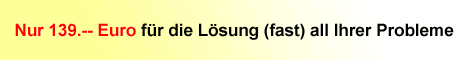|
| |

Visual-Basic Einsteiger| Re: Problem beim speichern -CPU-Nutzung- | |  | | Autor: Boro | | Datum: 20.04.04 20:57 |
| Hallo Anubis!
Hier mal mein kompletter Quell Code:
Private Declare Function SHBrowseForFolder Lib "shell32.dll" _
Alias "SHBrowseForFolderA" (lpBrowseInfo As BROWSEINFO) As Long
Private Declare Function SHGetPathFromIDList Lib "shell32.dll" _
Alias "SHGetPathFromIDListA" (ByVal pidl As Long, _
ByVal pszPath As String) As Long
Private Type BROWSEINFO
hOwner As Long
pidlRoot As Long
pszDisplayName As String
lpszTitle As String
ulFlags As Long
lpfn As Long
lParam As Long
iImage As Long
End Type
Private Const MAX_PATH = 2600
Public Function ReturnFolder(Note As String) As String
Dim Browser As BROWSEINFO
Dim lngFolder As Long
Dim strPath As String
With Browser
.hOwner = ThisDrawing.hwnd
.lpszTitle = Note
.pszDisplayName = String(MAX_PATH, 0)
End With
strPath = String(MAX_PATH, 0)
lngFolder = SHBrowseForFolder(Browser)
If lngFolder Then
SHGetPathFromIDList lngFolder, strPath
ReturnFolder = Left(strPath, InStr(strPath, vbNullChar) - 1)
End If
End Function
Private Sub Cbo_Change()
If Cbo.Text = "R12 - DXF" Then
cmd5.Enabled = True
End If
If Cbo.Text = "R13 - DXF" Then
cmd5.Enabled = False
End If
End Sub
Private Sub cmd2_Click()
Dim Ergebnis
Ergebnis = Shell("C:\WW4\WW40 c:\ww4\a1\mpr\" & tbo1.Text & ".mpr")
End Sub
Private Sub cmd5_Click()
Dim Ergebnis
Ergebnis = Shell("C:\WW4\A1\Bpp -i=C:\WW4\A1\bpp.ini -f=" & tbo1.Text)
cmd2.Enabled = True
End Sub
Private Sub cmd3_Click()
Dim objUCS As AcadUCS
Dim origin(0 To 2) As Double
Dim xAXIS(0 To 2) As Double
Dim yAXlS(0 To 2) As Double
Dim varPoint As Variant
UserForm1.Hide
varPoint = ThisDrawing.Utility.GetPoint(, "Please select new UCS origin: ")
origin(0) = varPoint(0): origin(1) = varPoint(1): origin(2) = varPoint(2)
xAXIS(0) = varPoint(0) + 1: xAXIS(1) = varPoint(1): xAXIS(2) = varPoint(2)
yAXlS(0) = varPoint(0): yAXlS(1) = varPoint(1) + 1: yAXlS(2) = varPoint(2)
Set objUCS = ThisDrawing.UserCoordinateSystems.Add(origin, xAXIS, yAXlS, "AutoCad2004VbaProgrammersReferenzVonJoeSutphinOdersoAehnlich")
ThisDrawing.ActiveUCS = objUCS
Set objUCS = Nothing
UserForm1.Show
End Sub
Private Sub cmd4_Click()
Dim objDxf As AcadSelectionSet
Dim strTempName As String
Dim strTempPath As String
Dim strFilename As String
Dim objExportFile As AcadDocument
If (tbo1.Value = "") Then GoTo MyErrorHandler
UserForm1.Hide
Select Case Cbo.ListIndex
Case 0 'Abspeichern des WBloks unter R 12.dxf
strTempPath = tbo.Text & "\" & tbo1.Text
strFilename = RemoveExtension(ThisDrawing.name)
Set objDxf = ThisDrawing.SelectionSets.Add("dxfcnc"): objDxf.SelectOnScreen
ThisDrawing.Wblock strTempPath, objDxf
Set objExportFile = ThisDrawing.Application.Documents.Open(strTempPath)
With objExportFile
.SaveAs ThisDrawing.path & "\" & tbo1.Text, acR12_dxf
.Close
End With
Kill strTempPath & ".dwg"
strTempPath = RemoveExtension(strTempPath)
objDxf.Delete
Set objDxf = Nothing
Set objExportFile = Nothing
UserForm1.Show
Case 1 'Abspeichern des WBloks unter R 13.dxf
strTempPath = tbo.Text & "\" & tbo1.Text
strFilename = RemoveExtension(ThisDrawing.name)
Set objDxf = ThisDrawing.SelectionSets.Add("dxfcnc"): objDxf.SelectOnScreen
ThisDrawing.Wblock strTempPath, objDxf
Set objExportFile = ThisDrawing.Application.Documents.Open(strTempPath)
With objExportFile
.SaveAs ThisDrawing.path & "\" & tbo1.Text, acR13_dxf
.Close
End With
Kill strTempPath & ".dwg"
strTempPath = RemoveExtension(strTempPath)
objDxf.Delete
Set objDxf = Nothing
Set objExportFile = Nothing
UserForm1.Show
Exit Sub
MyErrorHandler:
MsgBox "Bitte einen Dateinamen - maximal 8 Zeichen - eingeben", 64, "Hinweis"
End Select
End Sub
Public Function RemoveExtension(FileName1 As String) As String
RemoveExtension = Left(FileName1, Len(FileName1) - 4)
End Function
Private Sub cmd6_Click()
strPfad = ReturnFolder("Bitte Verzechnis wählen")
If strPfad <> "" Then 'wenn Rückgabewert nicht leer dann
tbo.Text = strPfad & "\" & newname '& newname 'alternativ falls Backslash fehlt:
End If
End Sub
Private Sub CommandButton1_Click()
AvViewX1.src = "C:\WW4\dxf\" & tbo1.Text & ".dxf"
End Sub
Private Sub UserForm_Initialize()
UserForm1.tbo.Text = "C:\ww4\dxf"
StatusBar1.Panels(1).Text = "aktueller Zeichnungsname = " & ThisDrawing.name
Cbo.Value = "R12 - DXF"
With Cbo
.AddItem "R12 - DXF", 0
.AddItem "R13 - DXF", 1
End With
End Sub
Private Sub cmd1_Click()
End
End Sub
Wie gesagt: Für Hilfe wäre ich sehr dankbar.
Gruß
Boro |  |
 | Sie sind nicht angemeldet!
Um auf diesen Beitrag zu antworten oder neue Beiträge schreiben zu können, müssen Sie sich zunächst anmelden.
 Einloggen | Einloggen |  Neu registrieren Neu registrieren |
  |
|
Neu! sevDTA 3.0 Pro 
SEPA mit Kontonummernprüfung
Erstellen von SEPA-Dateien mit integriertem BIC-Verzeichnis und Konto- nummern-Prüfverfahren, so dass ungültige Bankdaten bereits im Vorfeld ermittelt werden können. Weitere InfosTipp des Monats  Oktober 2025 Oktober 2025
Matthias KozlowskiUmlaute konvertierenErsetzt die Umlaute in einer Zeichenkette durch die entsprechenden Doppelbuchstaben (aus ä wird ae, usw.) Access-Tools Vol.1 
Über 400 MByte Inhalt
Mehr als 250 Access-Beispiele, 25 Add-Ins und ActiveX-Komponenten, 16 VB-Projekt inkl. Source, mehr als 320 Tipps & Tricks für Access und VB
Nur 24,95 EURWeitere Infos
|
| |
|
Copyright ©2000-2025 vb@rchiv Dieter Otter
Alle Rechte vorbehalten.
Microsoft, Windows und Visual Basic sind entweder eingetragene Marken oder Marken der Microsoft Corporation in den USA und/oder anderen Ländern. Weitere auf dieser Homepage aufgeführten Produkt- und Firmennamen können geschützte Marken ihrer jeweiligen Inhaber sein.
Diese Seiten wurden optimiert für eine Bildschirmauflösung von mind. 1280x1024 Pixel
|
|