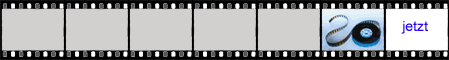|
| |

VB.NET - Ein- und Umsteiger| Re: Excel Automation, unterschiede zwischen US-En und DE in O23k & O27k ?? | |  | | Autor: David D. | | Datum: 06.11.09 22:24 |
| Hi,
understandable ... I have attached the docs to this thread:
Screenshot:
[I haven't found an 'Upload' for graphics and 'inline' doesen't work ... if you really need the screenshot please tell me where I can make this available to you.]
Exception Text:
System.Runtime.InteropServices.COMException was unhandled
ErrorCode=-2146827284
HelpLink="C:\Programme\Microsoft Office\Office12\1031\XLMAIN11.CHM"
Message="Die eingegebene Formel enthält einen Fehler. • Klicken Sie auf 'Hilfe', um Informationen zur Behebung von verbreiteten Problemen mit Formeln zu erhalten. • Klicken Sie auf 'Funktions-Assistent' (Registerkarte 'Formeln', Gruppe 'Funktionsbibliothek'), um Hilfe bei der Eingabe einer Formel zu erhalten. • Wenn Sie nicht versuchen, eine Formel einzugeben, vermeiden Sie Gleichheitszeichen (=) oder Minuszeichen (-). Falls diese Zeichen erforderlich sind, fügen Sie vorher ein einzelnes Anführungszeichen (') ein."
Source="Microsoft Office Excel"
StackTrace:
bei System.RuntimeType.ForwardCallToInvokeMember(String memberName, BindingFlags flags, Object target, Int32[] aWrapperTypes, MessageData& msgData)
bei Microsoft.Office.Interop.Excel.Names.Add(Object Name, Object RefersTo, Object Visible, Object MacroType, Object ShortcutKey, Object Category, Object NameLocal, Object RefersToLocal, Object CategoryLocal, Object RefersToR1C1, Object RefersToR1C1Local)
bei O2k3_Excel.StartUp.Button1_Click(Object sender, EventArgs e) in D:\Projects\Programming\VS\2008\Projects\Gen Re\O2k3_Excel\O2k3_Excel\StartUp.vb:Zeile 38.
bei System.Windows.Forms.Control.OnClick(EventArgs e)
bei System.Windows.Forms.Button.OnClick(EventArgs e)
bei System.Windows.Forms.Button.OnMouseUp(MouseEventArgs mevent)
bei System.Windows.Forms.Control.WmMouseUp(Message& m, MouseButtons button, Int32 clicks)
bei System.Windows.Forms.Control.WndProc(Message& m)
bei System.Windows.Forms.ButtonBase.WndProc(Message& m)
bei System.Windows.Forms.Button.WndProc(Message& m)
bei System.Windows.Forms.Control.ControlNativeWindow.OnMessage(Message& m)
bei System.Windows.Forms.Control.ControlNativeWindow.WndProc(Message& m)
bei System.Windows.Forms.NativeWindow.DebuggableCallback(IntPtr hWnd, Int32 msg, IntPtr wparam, IntPtr lparam)
bei System.Windows.Forms.UnsafeNativeMethods.DispatchMessageW(MSG& msg)
bei System.Windows.Forms.Application.ComponentManager.System.Windows.Forms.UnsafeNativeMethods.IMsoComponentManager.FPushMessageLoop(Int32 dwComponentID, Int32 reason, Int32 pvLoopData)
bei System.Windows.Forms.Application.ThreadContext.RunMessageLoopInner(Int32 reason, ApplicationContext context)
bei System.Windows.Forms.Application.ThreadContext.RunMessageLoop(Int32 reason, ApplicationContext context)
bei System.Windows.Forms.Application.Run(ApplicationContext context)
bei Microsoft.VisualBasic.ApplicationServices.WindowsFormsApplicationBase.OnRun()
bei Microsoft.VisualBasic.ApplicationServices.WindowsFormsApplicationBase.DoApplicationModel()
bei Microsoft.VisualBasic.ApplicationServices.WindowsFormsApplicationBase.Run(String[] commandLine)
bei O2k3_Excel.My.MyApplication.Main(String[] Args) in 17d14f5c-a337-4978-8281-53493378c1071.vb:Zeile 81.
bei System.AppDomain._nExecuteAssembly(Assembly assembly, String[] args)
bei System.AppDomain.nExecuteAssembly(Assembly assembly, String[] args)
bei System.Runtime.Hosting.ManifestRunner.Run(Boolean checkAptModel)
bei System.Runtime.Hosting.ManifestRunner.ExecuteAsAssembly()
bei System.Runtime.Hosting.ApplicationActivator.CreateInstance(ActivationContext activationContext, String[] activationCustomData)
bei System.Runtime.Hosting.ApplicationActivator.CreateInstance(ActivationContext activationContext)
bei System.Activator.CreateInstance(ActivationContext activationContext)
bei Microsoft.VisualStudio.HostingProcess.HostProc.RunUsersAssemblyDebugInZone()
bei System.Threading.ThreadHelper.ThreadStart_Context(Object state)
bei System.Threading.ExecutionContext.Run(ExecutionContext executionContext, ContextCallback callback, Object state)
bei System.Threading.ThreadHelper.ThreadStart()
InnerException: |  |
  Excel Automation, unterschiede zwischen US-En und DE in O23k... Excel Automation, unterschiede zwischen US-En und DE in O23k... | 1.740 | David D. | 06.11.09 19:27 |    Re: Excel Automation, unterschiede zwischen US-En und DE in ... Re: Excel Automation, unterschiede zwischen US-En und DE in ... | 1.115 |  DaveS DaveS | 06.11.09 20:46 |     Re: Excel Automation, unterschiede zwischen US-En und DE in ... Re: Excel Automation, unterschiede zwischen US-En und DE in ... | 1.103 | David D. | 06.11.09 21:23 |      Re: Excel Automation, unterschiede zwischen US-En und DE in ... Re: Excel Automation, unterschiede zwischen US-En und DE in ... | 1.126 |  DaveS DaveS | 06.11.09 21:43 |       Re: Excel Automation, unterschiede zwischen US-En und DE in ... Re: Excel Automation, unterschiede zwischen US-En und DE in ... | 1.428 | David D. | 06.11.09 22:24 |        Re: Excel Automation, unterschiede zwischen US-En und DE in ... Re: Excel Automation, unterschiede zwischen US-En und DE in ... | 1.315 | David D. | 06.11.09 22:58 |         Re: Excel Automation, unterschiede zwischen US-En und DE in ... Re: Excel Automation, unterschiede zwischen US-En und DE in ... | 1.065 |  DaveS DaveS | 07.11.09 15:34 |          Re: Excel Automation, unterschiede zwischen US-En und DE in ... Re: Excel Automation, unterschiede zwischen US-En und DE in ... | 1.131 | David D. | 07.11.09 18:04 |           Re: Excel Automation, unterschiede zwischen US-En und DE in ... Re: Excel Automation, unterschiede zwischen US-En und DE in ... | 1.148 |  DaveS DaveS | 07.11.09 18:45 |            Re: Excel Automation, unterschiede zwischen US-En und DE in ... Re: Excel Automation, unterschiede zwischen US-En und DE in ... | 1.062 | David D. | 07.11.09 20:23 |             Re: Excel Automation, unterschiede zwischen US-En und DE in ... Re: Excel Automation, unterschiede zwischen US-En und DE in ... | 1.286 | David D. | 07.11.09 22:35 |              Re: Excel Automation, unterschiede zwischen US-En und DE in ... Re: Excel Automation, unterschiede zwischen US-En und DE in ... | 1.087 |  DaveS DaveS | 08.11.09 10:49 |               Re: Excel Automation, unterschiede zwischen US-En und DE in ... Re: Excel Automation, unterschiede zwischen US-En und DE in ... | 1.050 | David D. | 08.11.09 17:33 |                Re: Excel Automation, unterschiede zwischen US-En und DE in ... Re: Excel Automation, unterschiede zwischen US-En und DE in ... | 1.403 |  DaveS DaveS | 09.11.09 10:33 |
 | Sie sind nicht angemeldet!
Um auf diesen Beitrag zu antworten oder neue Beiträge schreiben zu können, müssen Sie sich zunächst anmelden.
 Einloggen | Einloggen |  Neu registrieren Neu registrieren |
  |
|
vb@rchiv CD Vol.6 vb@rchiv  Vol.6 Vol.6
Geballtes Wissen aus mehr als 8 Jahren vb@rchiv!
Online-Update-Funktion
Entwickler-Vollversionen
u.v.m.Jetzt zugreifen Tipp des Monats Neu! sevPopUp 2.0 
Dynamische Kontextmenüs!
Erstellen Sie mit nur wenigen Zeilen Code Kontextmenüs dynamisch zur Laufzeit. Vordefinierte Styles (XP, Office, OfficeXP, Vista oder Windows 8) erleichtern die Anpassung an die eigenen Anwendung... Weitere Infos
|